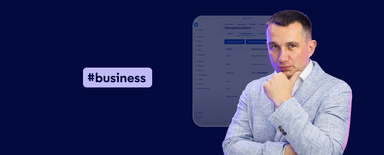This is the third article in the "Why Drupal" series. In the first one, I presented the business and finance arguments for using this system, and in the next one, I focused on the developer and IT aspects of Drupal. This blog post highlights 13 key features that editors, marketing teams, and HR professionals will especially appreciate. I invite you to read the article or watch the “Nowoczesny Drupal” episode.
In this article:
- Working efficiently with CMS is more than just adding content
- 1. Mobile-optimized administration panel
- 2. Content versioning
- 3. Automatic content publication
- 4. Module for creating workflows
- 5. Workspaces in Drupal
- 6. Multi-language support
- 7. Support for multiple domains
- 8. Built-in media management mechanism
- 9. Content building modules
- 10. Tools related to SEO
- 11. Modules for creating forms and collecting data
- 12. Tools for integration with external systems
- 13. AI modules in Drupal
Working efficiently with CMS is more than just adding content
Many people think that the only thing that matters to an editor in a CMS is easily entering content that end users will later see. In reality, this is only a small part of the daily tasks. For a system to be truly useful, it must also support the less visible but crucial steps of the editorial process—such as metadata creation, content versioning, and publication planning.
Another key feature is flexible data structure modeling, which lets the system adapt as the organization’s needs change. Without it, you can quickly end up with all content crammed into one large text field and editors struggling to make it display properly.
For example, on a company blog where related content should appear below an article, the system should let editors choose existing posts from a list — not force them to manually paste HTML links into the same field as the article text.
The lack of such facilities makes working with a CMS less convenient and more time-consuming. Over time, this can lead to frustration on the part of the editorial team and even the abandonment of working with such a tool.
In the following sections of this article, I’ll show how Drupal addresses these challenges and why it’s such a good choice for editorial, marketing, and HR teams.
1. Mobile-optimized administration panel
Drupal stands out with its responsive admin panel, which has been optimized for mobile devices. This allows editors to make corrections, edit content, or even add new posts without using a computer.
Imagine the situation when you notice a typo or an error while browsing a page on your smartphone - with just a few clicks, you can make an instant correction. This solution is beneficial for news portals and websites whose editors work in the field.
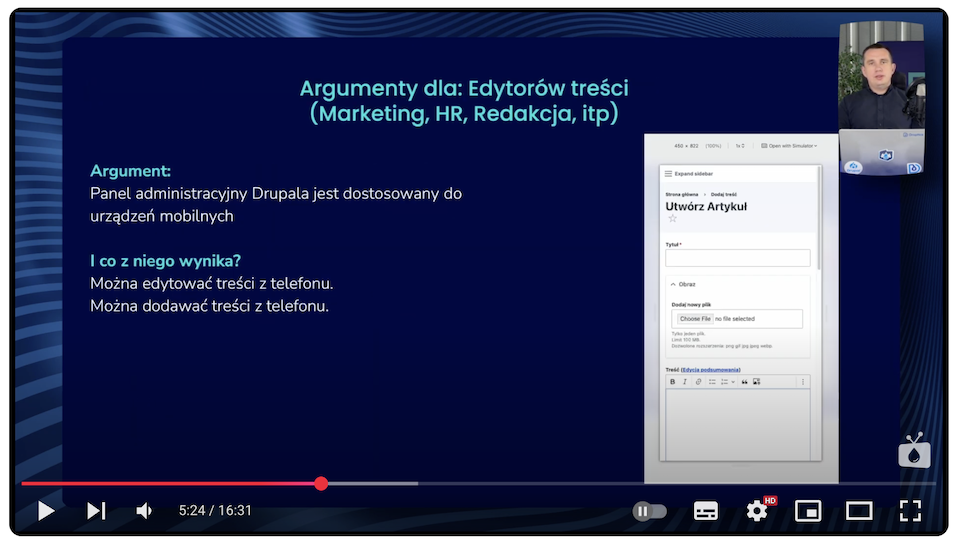
2. Content versioning
Drupal's built-in versioning mechanism allows you to restore an earlier version of your content anytime. If, after making changes, you find that the new version contains errors or doesn't meet expectations, it takes just a few clicks to revert to the previous state. This gives editors a sense of security and freedom to edit - you can undo any changes without having to recreate the content from scratch.
Versioning also makes it possible to compare changes between versions of content, which is especially useful for teamwork. You can easily see who made a particular modification and to what extent.
In addition, in SEO-related activities, this feature allows you to analyze the impact of the changes you've made on your website's position in search results - for example, by comparing a version of your content that was in the top 10 on Google a few months earlier with the current one.
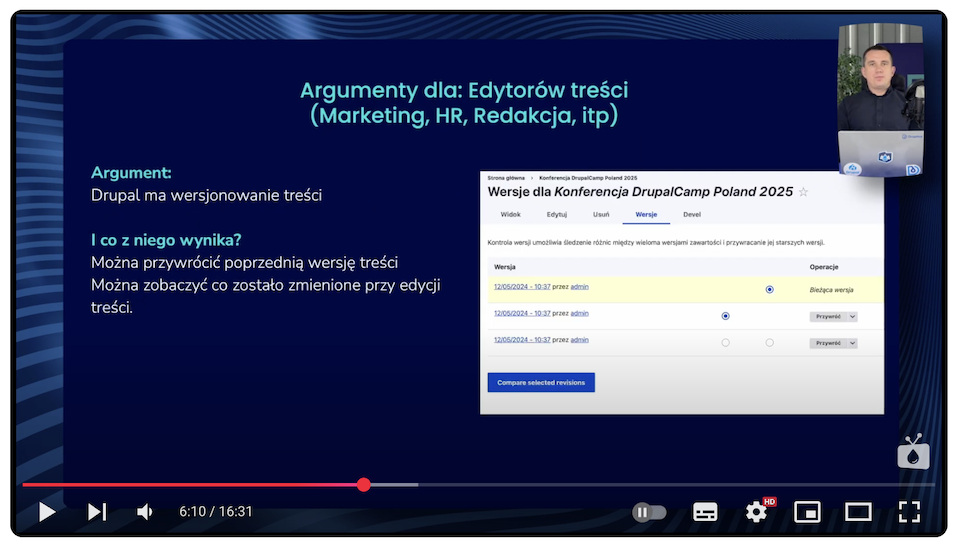
3. Automatic content publication
Another indispensable functionality is automatic content publishing, which significantly improves the daily work of editors and marketing teams. With this mechanism, you can prepare content in advance and schedule its publication for a specific date and time. This simple but efficient solution allows you to maintain the regularity of publication and reduces the need for manual editorial calendar management.
The possibilities for using automatic publishing are wide-ranging, and here are some typical scenarios:
- Company blog - if your company publishes new posts once a week, you can prepare a whole set of articles in advance (for example, four posts per month) and set their publication for the following weeks. As a result, a whole month of blog publication can be "closed" in one working day.
- Internal communications - in the case of a company intranet, content directed to employees (e.g., announcements, event reminders) can be scheduled down to the minute so that it appears in the appropriate situation.
- News portals - editors of news websites can prepare materials in advance and set their publication for specific days and times. For example, an article prepared today can be automatically published on the homepage tomorrow morning - without manual intervention in the system.
Automation in this area means real-time savings and greater predictability in content management. Editors don't have to "keep an eye" on publications; the system will ensure that the content appears online on its own. This is especially important for regular campaigns, cyclical content, or schedule-dependent promotional activities.
4. Module for creating workflows
Drupal has a built-in Workflows module, which allows you to build effective content workflows of different types. You can specify what steps a given piece of content must go through - from creation, through editing, to final publication.
Each step can be assigned to a specific role, ensuring an orderly and predictable process. Such a solution is extremely helpful in managing editorial, marketing, or HR teams.
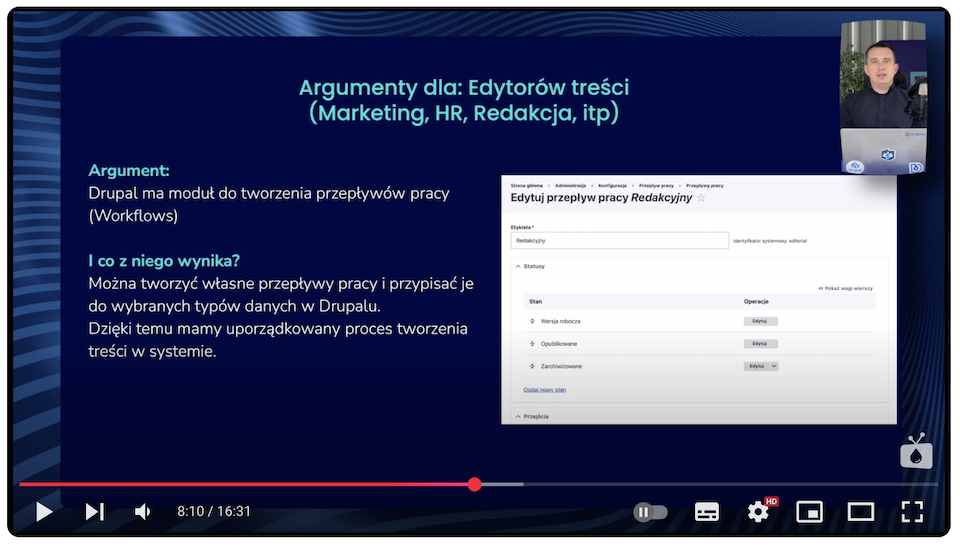
5. Workspaces in Drupal
Another feature that makes work much easier for editorial and marketing teams is workspaces in Drupal (built into Drupal 11). You can compare this solution to making a copy of a file folder on your computer. You create a working version of the entire content structure that you’re free to work on - edit, add, or delete elements without affecting what end users see on the homepage.
Workspaces allow you to prepare large sets of related content in a secure testing environment. Imagine a situation where you’re planning to publish a new offer on a company website that consists of:
- five new landing pages,
- twenty blog posts,
- several case studies.
You can create a separate work area where the whole team will work on all materials in parallel. This content won’t be visible to the public until the entire package is approved. Then, you can collectively publish them, moving all the workspace's content to the production (live) version.
Work on new content can run in parallel with the site's daily operation without the risk of disorganization or the introduction of unfinished content into public view. This solution is ideal for major campaigns, rebranding, reorganizing the content structure, or introducing new products and services.
6. Multi-language support
Modern companies are increasingly operating globally or planning to expand into foreign markets. In such cases, support for multiple languages on a website becomes not just an asset but a necessity. Drupal has built-in mechanisms that allow you to create and manage content in different languages within a single CMS.
Instead of setting up a separate page for each country or language, you can manage all language versions from one place. Translations of individual content can be linked to the originals for easy synchronization, updating, and quality control.
This approach translates into several benefits:
- lower maintenance costs - one system instead of multiple CMS instances;
easier content management - all language versions available in one administration panel; - consistency of communication - thanks to centralization, the consistency of content in all languages can be controlled more effectively;
- shorter publication time - translations can be prepared and published in parallel with the originals.
7. Support for multiple domains
Drupal allows you to manage multiple domains from a single CMS. This solution works especially well for companies with numerous products, brands, or business lines, each with its own website - often with a separate blog and dedicated content.
Instead of maintaining a separate CMS for each site, you can use a single Drupal installation that centrally handles publishing on multiple domains. An editor preparing content, such as a blog post, can indicate which domain it should appear on. Everything is done in a single administration panel, so you don’t have to log into many different systems.
For example, a manufacturing company offering a dozen or more different products may have a separate website for each. Instead of managing these sites separately, it uses Drupal as the base system from which it manages all domains, blogs, and content—saving time, simplifying the work of editors, and reducing maintenance costs.
8. Built-in media management mechanism
Media management, such as photos, videos, or documents, is integrated into Drupal. The system enables all media assets to be stored in one central library, so these materials are easily accessible to the entire team and don’t have to be uploaded again. This greatly streamlines the daily work of those responsible for creating content—whether it's a blog article, a product page, or an internal communication.
Drupal's media library allows you to quickly search, filter, and reuse content that has already been added once. Files can be tagged and assigned to categories, as well as previewed and edited from the admin panel. This organization of resources increases transparency, minimizes the risk of duplication, and maintains visual consistency throughout the site—which is especially important for marketing materials and corporate graphic standards.
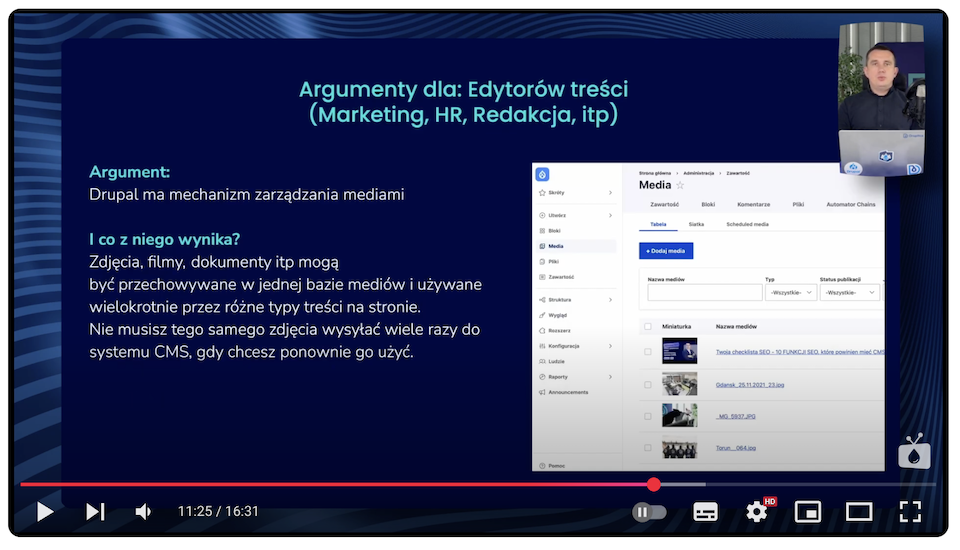
9. Content building modules
Drupal has a rich set of modules that allow you to create customized content for your organization.
You can use tools such as:
- Text fields of various types,
- CKEditor 5,
- Paragraphs module with additional modules,
- Gutenberg,
- Layout Builder with additional modules,
- Experience Builder (in Drupal CMS v2.0),
- many other modules.
This flexible approach makes it possible to create both simple and more advanced content structures. This allows you to perfectly match the CMS to the specifics of your company, rather than the other way around.
10. Tools related to SEO
SEO tools available in Drupal are another reason editors and marketers should invest in this technology. With the available modules, you can easily set up all the recommendations for optimizing your website—from metadata, such as meta description or title, to data necessary for social networks.
You can do all the configuration without any programming work, which enables you to quickly respond to changes in search engine algorithms and keep your web page high in the search results.
Read more in the article: 10 SEO Features a Modern CMS Should Have. Using Drupal as an Example
11. Modules for creating forms and collecting data
Drupal has tools and modules (e.g., Webform) that allow you to create forms and collect data without programming. Any department in the company can create the necessary forms themselves without involving the development team.
Example applications:
- The marketing team can build:
- forms to collect data on potential customers,
- inquiry forms,
- PDF download forms.
- The HR department can prepare:
- job application forms,
- forms for employee surveys - for example, in an intranet system.
- The editors of the news portal can use the following:
- surveys,
- probes,
- multi-step forms to collect feedback from readers.
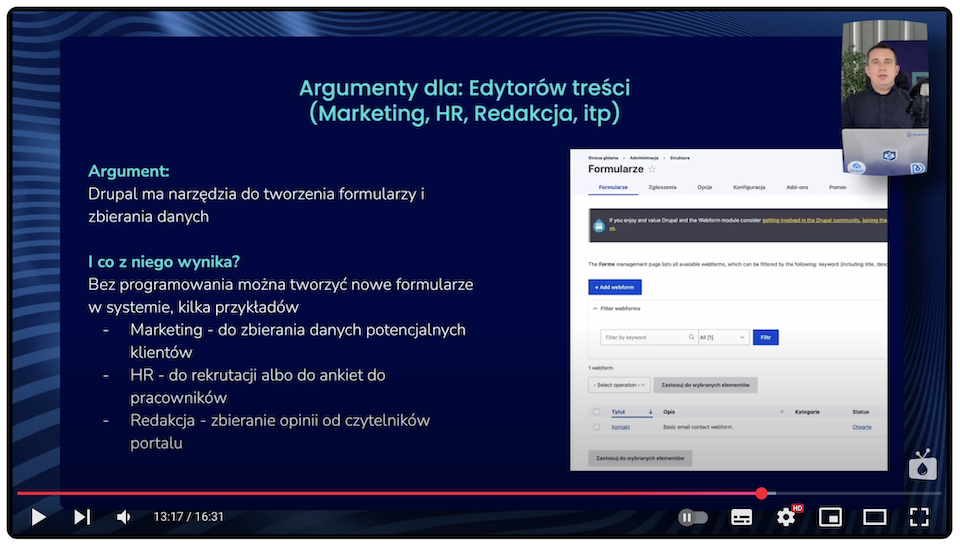
12. Tools for integration with external systems
Drupal has modules that integrate CMS with external systems. This means that you can connect the system with tools that are relevant to a specific role in your company - without having to do any programming work.
Example applications:
- Marketing and Sales:
- Integration with analytics systems such as Google Analytics and Matomo,
- Integration with marketing automation tools,
- Connection to CRM systems.
- HR:
- Integration with recruitment systems,
- Integration with HR systems.
- Editors of the news portal:
- Access to analytics data from Google Analytics or Matomo.
- Access to analytics data from Google Analytics or Matomo.
For most of these types of needs, ready-made modules exist, so you don't need to create custom solutions or interfere with the code—you just need to configure the CMS accordingly.
13. AI modules in Drupal
Drupal has AI-related modules that offer editors many practical features to support their daily work. These capabilities are available directly in the CMS, often as extensions to a content editor like CKEditor.
With AI integration, editors can:
- create content directly in the CMS using artificial intelligence,
- extend the content editor (CKEditor) with additional AI-related options,
- automatically translate content into multiple languages - functional especially for multilingual sites,
- generate summaries of articles or longer content,
- change the tone of speech to better tailor content to different audiences.
Drupal as a system for editors, marketers, and HR - summary
Drupal isn’t just a content publishing tool - it’s a comprehensive CMS for marketing teams, editors, and HR professionals. Each of the thirteen presented functionalities supports the convenience, flexibility, and efficiency of the daily work of these very groups.
With its powerful tools and modules, Drupal realistically supports the company's marketing, editorial, and internal communication activities. The system offers a responsive administration panel, content versioning, and automatic publishing capabilities. Content creation is also facilitated by workflows, workspaces, or support for multiple languages and domains.
Are you interested in Drupal's capabilities? Want a better CMS fit for your editorial, marketing, or HR team? Talk to our content management system specialists - we'd be happy to show you how Drupal can work for your organization.