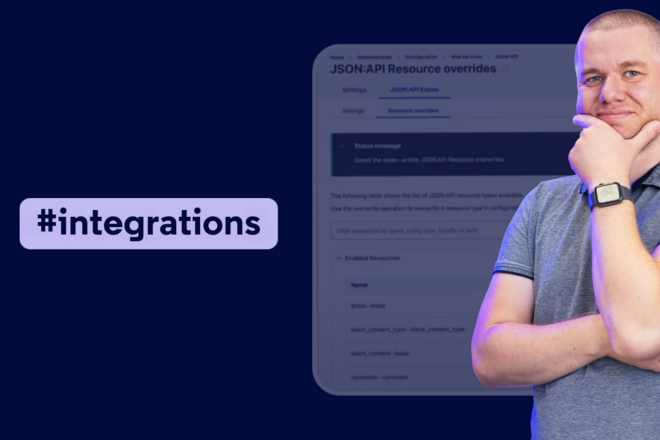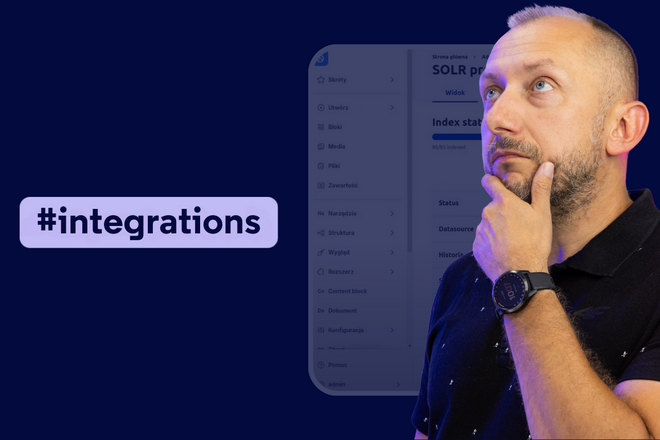Blog /Drupal modules
Drupal has thousands of free modules.
Whether you want to increase the security of your website, gain website analysis tools, or improve your company’s visibility on social media, on our blog you’ll learn which Drupal modules are the best to meet specific business requirements.
We’ll show you how to install a particular Drupal module, how it works in practice, and what benefits its usage brings.