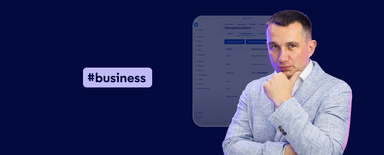Fastest CMS: How to Improve its Performance And Speed Up the Site?
Every second a page loads can determine whether a user stays on it or moves on. An efficient CMS is the foundation for those who develop their website. In this article, we suggest how to plan the architecture, choose the best content management system and hosting, and take care of data caching and database optimization. We present proven tips and tools using Drupal as an example, which will help you effectively avoid overloads or performance drops.
In this article:
- Define user needs and functionality
- Design a scalable information architecture
- Choose the suitable CMS platform
- Ensure fast and reliable hosting
- Perform regular system updates
- Configure effective caching mechanisms (cache)
- Reduce the use of unnecessary modules and functions
- Optimize database performance
- Minimize the amount of data to load
- Implement a content delivery network (CDN)
- Optimize the website frontend
- Regularly monitor and implement CMS improvements
Define user needs and functionality
The first step in the quest for an efficient and fastest CMS is to determine what you want your website to contain and how visitors will use it. Consider whether you're planning a simple, static site that presents your offerings or an elaborate portal with advanced features, interactive elements, integrations with external tools, and personalization. Dynamic features - such as user login, comment system, or individual profiles - add complexity and may require additional computing power.
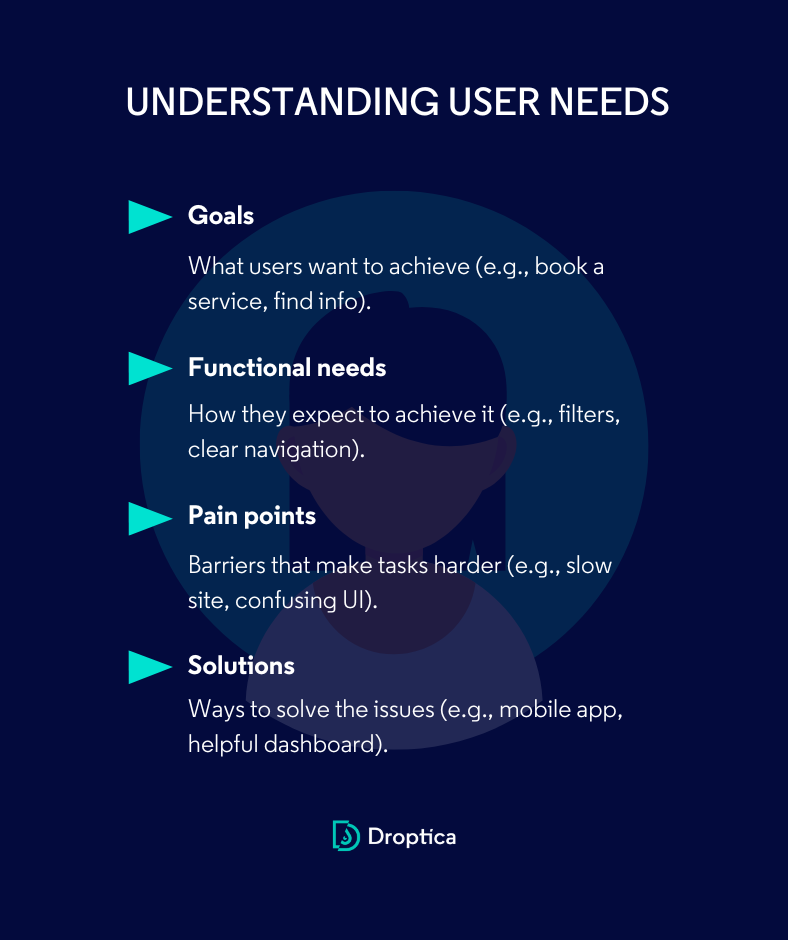
Expand your needs assessment to include analytics and accessibility (WCAG) aspects as well. Even one additional script (e.g., Google Analytics) or text-to-speech integration can slow page loading, especially in high-traffic situations. So, working out the balance between features, functionality, and performance is key. If your website project is to meet accessibility standards, plan immediately how to meet these requirements without overloading the system.
Design a scalable information architecture
The next step is to plan the data structure and content layout to withstand current and future loads. What to do?
✔️ Test with the proper scale of data: local tests can be confusing if you have a small base. Make sure to simulate production-like conditions to avoid surprises at higher loads.
✔️ Avoid "loading everything at once": too many elements (e.g., 300 events in a calendar presented on a page) can significantly affect performance. Think through which information should be rendered first and which you can load dynamically.
✔️ Use components sparingly: elaborate graphical and interactive elements can increase a website's attractiveness, but they can also significantly increase maintenance costs and loading times. Always balance visual appeal and performance.
✔️ Plan for growth: if you know your site's data will grow rapidly (e.g., you’re planning hundreds of new articles or products), design the structure with scalability in mind. At the architecture stage, you must determine how you’ll separate the data (e.g., separate databases for multimedia and content) and what functions will be responsible for each process. This will help you avoid rebuilding later when your site needs to handle high traffic.
Choose the suitable CMS platform
Choosing the content management system is one of the most critical steps in creating a fast and stable website. Whether you're considering the WordPress platform, Joomla, Wix, or another tool, this decision will affect your project's speed, scalability, and ease of further development.
In the context of CMS performance, it’s worth remembering to check the software version. Current releases of popular systems (e.g., Drupal 11) often offer built-in optimization mechanisms that improve the site's speed and security level.
However, when choosing a popular CMS platform, pay attention to:
✔️ Community and support - a large user base and active developers help solve problems efficiently and offer rich repositories of plugins and modules.
✔️ Integration capabilities - check whether a given CMS integrates well with tools crucial to your business (e.g., payment systems, CRM, marketing automation).
✔️ Ease of upgrades and maintenance costs - frequent upgrades improve performance and protect against security vulnerabilities. Make sure upgrading core and add-ons is easy to use and tailored to your resources.
You can read more about it in our article: How to Choose a Content Management System (CMS)?
Ensure fast and reliable hosting
The performance of any site largely depends on the quality and configuration of the hosting on which it runs. You can choose the cheapest shared hosting, for example. However, for projects with higher requirements, it's worth considering a Virtual Private Server (VPS) or dedicated server, which will give you full control over resources and the ability to install additional tools. This is especially important for more complex sites, including those based on Drupal.
Also, pay attention to the server's location. If your audience is mainly in Europe and the server is located in the US, data transfer delays can increase page load time. To shorten it, choose hosting geographically located closer to your users or use a provider that offers data centers in different regions.
It's also worth considering platforms dedicated to your CMS. For example, in the case of Drupal, these would be solutions such as Acquia, Pantheon, or Platform.sh. They offer:
✔️ Ready-made tools to improve site management - such as automatic patch deployment, making it easier to maintain security and stability.
✔️ Optimization mechanisms - built-in integrations with CDN (ang. Content Delivery Network) or cache support to load pages faster.
✔️ Ability to install additional solutions - such as Redis, which supports data caching and speeds up site maintenance.
Even if your CMS is well-optimized for performance, improper configuration of the hosting infrastructure can significantly limit its potential. Choosing the right hosting and carefully configuring your server are key to taking full advantage of the optimization mechanisms available in your content management system.
Perform regular system updates
Whether your site runs on Drupal or WordPress, for example, remember that keeping software versions up to date is key to maintaining high performance and security. Even a seemingly small change, such as switching from PHP 8.1 to 8.3 for systems based on that environment, can result in a noticeable speed increase - sometimes reaching tens of percent.
The case is similar to the core of your CMS platform or individual modules. Improvements made through system version upgrades often reduce resource consumption and eliminate security vulnerabilities.
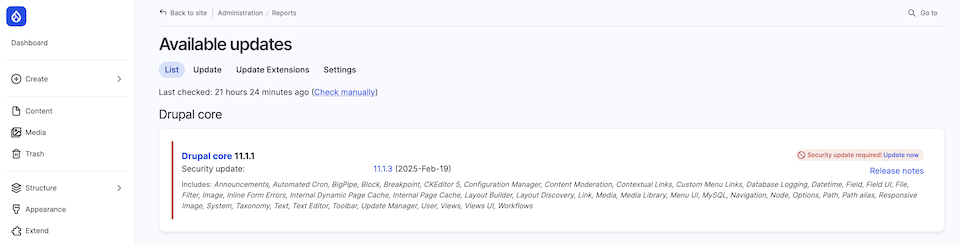
Many people delay updates for fear of compatibility problems, but this approach can expose the project to poorer performance and increased risk of attacks. To avoid unpleasant surprises, it's a good idea to implement the update process first in a test environment or enlist the help of specialists. This will ensure that your site remains fast and stable.
Configure effective caching mechanisms (cache)
The key to the fast performance of a site is effective caching practices. This means that content that doesn’t change frequently is stored in memory and doesn’t have to be regenerated by the server each time. This speeds up page loading, especially during high traffic.
Proxy cache
Proxy-level caching (also known as “reverse proxy”) allows you to offload the main server by delivering pre-cached resources directly from an intermediate layer. Below are the most popular solutions in this category:
Cloudflare
It works great for projects where most users view content anonymously. It combines CDN and cache functions and is relatively easy to configure. It acts as a reverse proxy, intercepting traffic and delivering static resources from the nearest node, which significantly speeds up website loading.
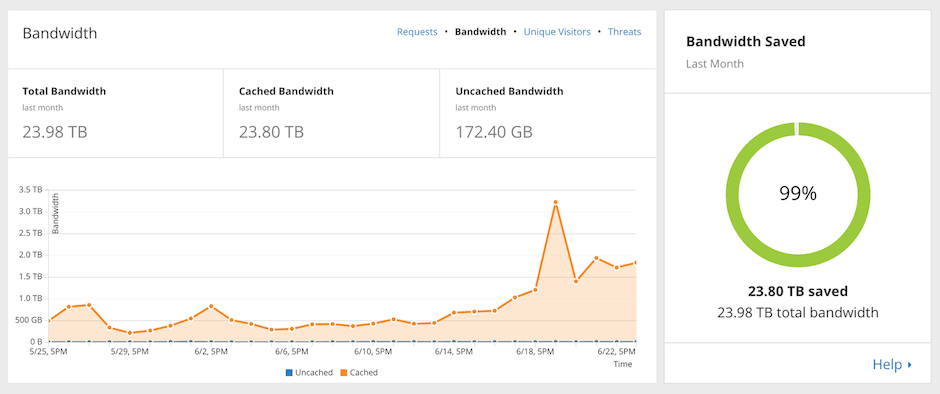
Screenshot of Cloudflare tool
Varnish
Ideal for more complex applications (e.g., online stores) where the offer is personalized or changed depending on the user profile. It also acts as a reverse proxy, and thanks to advanced cache tagging, it allows only those elements that have actually been modified to be refreshed, instead of regenerating the entire website.
In-memory cache for data
In-memory caching allows you to store selected data (e.g., database query results) in fast-access structures, which significantly improves application performance. Below are two popular options:
Redis
A tool for storing data in memory, especially useful for dynamic websites running on Drupal, for example. Redis can significantly speed up website performance by reducing the number of database queries.
Memcache
Another option for caching frequently used data in memory. Like Redis, it allows quick access to stored information, which translates into shorter page load times and less database load.
Drupal-specific tools
It’s also worth remembering about solutions such as BigPipe or lazy loading, which optimize content loading for logged-in users:
- BigPipe allows you to pre-display the main elements of the page while deferring the loading of dynamic blocks. This allows the user to see the “skeleton” of the site faster, with the details loading in the background.
- Lazy loading in Drupal Core (available since version 9.1) automatically adds the attribute loading=“lazy” to images, which means that graphics are only loaded when they are close to the area visible on the screen. This reduces the number of queries when loading a page and improves performance.
- The Lazy-load module extends these capabilities and allows lazy loading of images and, for example, iframes. It offers more configuration options and can work independently of browser support, making it useful in more complex scenarios, such as dynamic content inserted manually in an editor.
Although caching can significantly improve performance, improper configuration can have the opposite effect, such as displaying outdated elements. For this reason, before implementing cache into a production environment, it is worth testing various scenarios and making sure that the caching mechanisms really speed up the loading of individual subpages.
Reduce the use of unnecessary modules and functions
Each module or plugin adds another layer of code that must be loaded and processed by the server. While the sheer number of extensions doesn’t always equate to lower performance, in practice, you may find that many of them perform unnecessary operations or introduce additional database queries.
Therefore, it's important to:
✔️ Regularly review modules - maintain only those extensions that you use. The others - unused or obsolete - disable and remove them so they don't burden the system with unnecessary code.
✔️ Take care of updates - if you decide on a particular functionality package, ensure it's constantly developed and secure. Outdated extensions can slow down your site and pose a security risk.
Reducing unnecessary modules is one of the simpler methods of performance optimization. It minimizes the potential points of failure, speeds up page loading, and makes it easier to maintain the project for future development.
Optimize database performance
Many problems with slow-loading pages result from suboptimal database configuration. This is especially true in projects that store a large number of records and heavily use tools for creating dynamic views or lists, as well as plugins or internal mechanisms that generate complex queries.
To minimize the risk of overload and improve site speed, pay attention to:
✔️ Query analysis: tools such as MySQL Tuner or Slow Log allow you to identify the most time-consuming fragments and queries. This enables you to introduce appropriate indexes or modify the page code to reduce response times.
✔️ Index optimization: default table settings aren't always sufficient when there are many records. Manually adding indexes where there are frequent read operations can significantly ease the burden on the database.
✔️ Careful views usage: tools that generate complex queries (e.g., Views in Drupal) can sometimes be extremely convenient but can put a heavy strain on the database. It's worth regularly reviewing whether views and queries can be simplified.
By following these practices, you'll avoid the database becoming the bottleneck of the entire site. Regular review and monitoring of logs will help you keep your site up and running, especially as the number of users and content continues to grow.
Minimize the amount of data to load
Even the best optimization practices won't help if every subpage of your site tries to display too much information at once. To deal with this, it's worth using:
✔️ Pagination - dividing large sets of content (e.g., a list of articles) into smaller chunks, which reduces one-time server load and speeds up loading times.
✔️ Lazy loading - loading resources (e.g., images or multimedia elements) only when they are needed on the screen, thus reducing the initial page loading time.
✔️ Tests with realistic data - local tests with a small database can give an illusory impression of "speed." Only a production environment with thousands of records verifies that the site architecture is adequately prepared for performance.
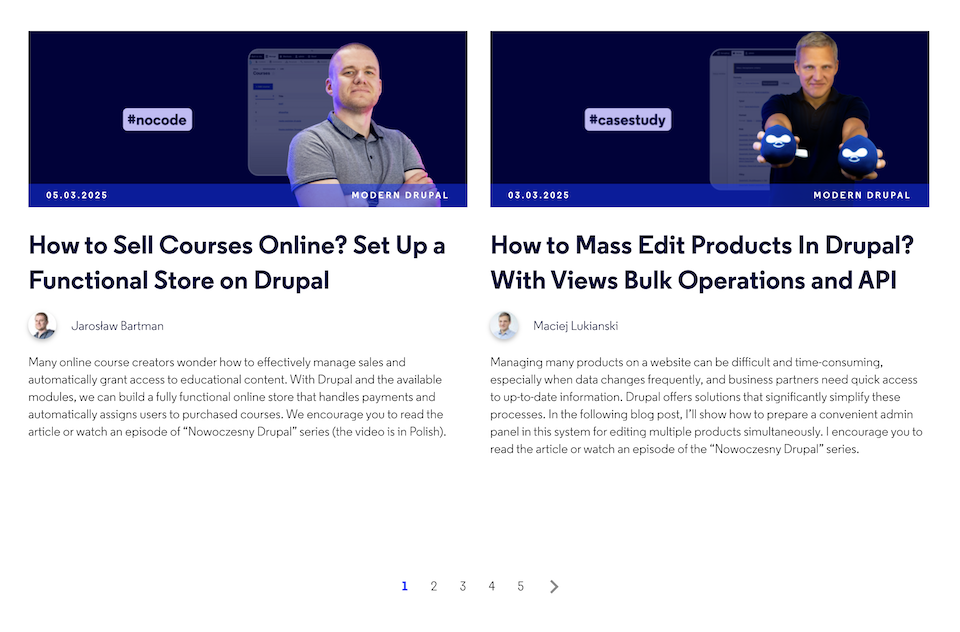
An example of pagination set up on Droptica's blog
Regularly monitoring the number of resources being loaded—especially images, videos, and scripts—allows you to correct the configuration in real time and avoid unnecessary delays in displaying content.
Implement a Content Delivery Network (CDN)
One of the most effective ways is to enable a CDN (Content Delivery Network). With distributed servers worldwide, a CDN shortens the path that static files (such as images, stylesheets, and scripts) must take, resulting in faster loading times and less load on the central server.
The popular solution is Cloudflare, which offers a free version and relatively simple integration. Other tools include Akamai, Amazon CloudFront, and Pantheon's built-in CDN.
The advantages of using a CDN are:
✔️ Speeding up resource loading - static files are loaded from the server closest to the user.
✔️ Offloading the main server - traffic is routed to the CDN, so your infrastructure isn’t directly burdened.
✔️ Greater resilience to traffic spikes - dispersing resources allows you to handle sudden increases in the number of visitors more efficiently (e.g., during marketing campaigns).
Remember that sometimes you may need additional configuration on the CMS side to ensure full compatibility with caching mechanisms and proper operation of dynamic pages. Also monitor statistics and logs regularly to make sure the CDN is working properly and speeding up your site.
Optimize the website frontend
The fastest CMS is not only an efficient server and a well-configured database but also lightweight and efficient browser-side code. When designing the visual and functional layer, there are a few key practices worth noting:
✔️ Minification and compression of files - reduce the size of CSS sheets and JavaScript scripts to reduce their download time. This can be achieved, for example, by using special tools or plugins (e.g., Gulp, Webpack).
✔️ Blocking resources limitation - files (especially large scripts) loaded synchronously can block page rendering. Consider loading them asynchronously or moving them to the end of the HTML code to make the page content visible faster.
✔️ Pagination and lazy loading - instead of displaying all available elements (images, articles, or products) on one subpage, break them down into smaller portions or only load them when the user sees them.
✔️ Image optimization - graphics are often the biggest "eater" of transfer. Reduce their size, use modern formats (e.g., WebP), and load large images in the background.
By doing so, you'll reduce browser load and speed up the display of content, which translates into a better user experience and higher ranking in search results. Make sure the interface is efficient and intuitive - then, the CMS platform will be really fast in the backend and frontend layers.
Regularly monitor and implement CMS improvements
Maintaining high performance requires constant monitoring of the state of the application and quick response to emerging problems. It's worth using tools that allow you to identify bottlenecks and collect data for analysis. Here are examples:
- New Relic - provides detailed information about database queries and application performance, making it easier to see which pieces of code or queries are slowing down the service.
- Sentry - enables you to monitor bugs and failures in real time. It's perfect for identifying where an application may have vulnerabilities or perform sub-optimally.
- Lighthouse - Google's tool for assessing the quality of sites (including performance, accessibility). However, the results are worth interpreting with some distance - the highest ratings may require significant limitations in functionality, and the key is to find a balance between speed and the full range of capabilities.
- GTmetrix - focuses mainly on frontend analysis (HTML, CSS, JavaScript). It provides detailed reports and recommendations on how to improve resource loading times.
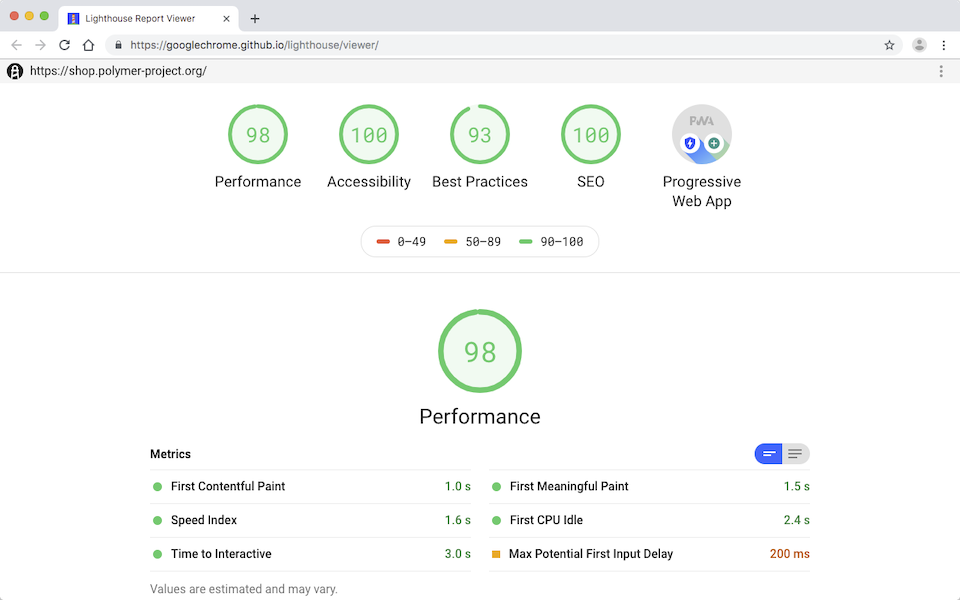
Screenshot of the Lighthouse tool from Google, source: Chrome Web Store
In addition to supporting external tools, remember to regularly review the modules and add-ons in your CMS platform and update the entire environment, including PHP and database versions. This will not only improve performance but also ensure a higher level of stability and security for your site.
Fastest CMS - summary
Optimizing a content management system's performance requires a conscious approach on many levels—from choosing the right platform and a well-designed architecture to secure hosting and cache implementation to regular updates and monitoring. With comprehensive measures, your website will load quickly while remaining stable and easy to develop further.
If you need a dedicated CMS that is built from the ground up for speed, scalability, and security, we can support you at every stage of the process. We can help you define your needs, design the information architecture, choose the CMS and hosting, perform system updates and extensions, optimize the database, etc., so that your platform effectively meets your business goals.
***
This article is based on the Droptica team's internal brainstorming series DropStorm.