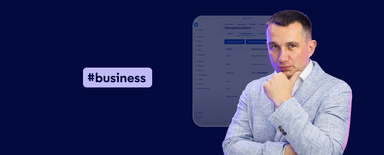How to Build an Effective List of Requirements for a CMS Vendor?
A practical list of requirements allows you to choose a CMS vendor that will create a system that is functional and tailored to your organization's needs. Lack of precise expectations often leads to delays, budget overruns, or an inadequate platform. From this article, you’ll learn how to create a step-by-step set of requirements that will help you find the best CMS vendor and minimize project risks.
In this article:
- Why is a CMS vendor requirements list critical to project success?
- How to prepare to create a list of requirements for a CMS provider?
- Key elements of an effective CMS vendor requirements list
- Examples of tools for creating a list of requirements
Why is a CMS vendor requirements list critical to project success?
The first step in choosing the right CMS provider is to determine what kind of content management system your organization needs. Even though there are different CMS platforms available on the market - from small, simple website builders to highly customizable enterprise tools - without a precise list of requirements, it’s difficult to assess which one will meet your business goals. Such a list lays the foundation for effective cooperation, as it organizes expectations, makes it easier to verify the offer, and allows you to focus on the essential technical and business aspects.
For many companies, not only the type of content management system is important, but also the technical expertise of the potential partner. That's why it's worth paying attention to experience in implementing specific functionalities or integrations - especially when you plan to connect a new platform with existing applications. Combined with a solid list of requirements, this allows you to choose a CMS provider to deliver the project according to your vision, budget, and deadline.
The role of the list of requirements in communication with the CMS vendor
A carefully developed set of requirements is an effective way to build a common language with CMS providers. It lets both parties know what a project priority is and what an optional extra is. Precisely describing expectations - whether for interface design, integration with other systems, or specific marketing features - reduces the risk of misunderstandings and allows you to verify the supplier's technical expertise in the context of your organization's actual needs.
Many clients choose various CMS platforms, such as Drupal, WordPress, or other dedicated solutions, hoping for smooth implementation and quick results. However, without a clear list of requirements, the vendor may focus on elements that are less relevant to business goals and overlook key features. That's why it's so important to set priorities together and review them at every project stage.
Consequences of not having detailed requirements
The lack of a detailed list of requirements often leads to numerous problems down the road. First, the CMS vendor may propose a solution that is insufficient or overly elaborate about the real requirements. The result is functionality that no one uses or missing features that are actually necessary.
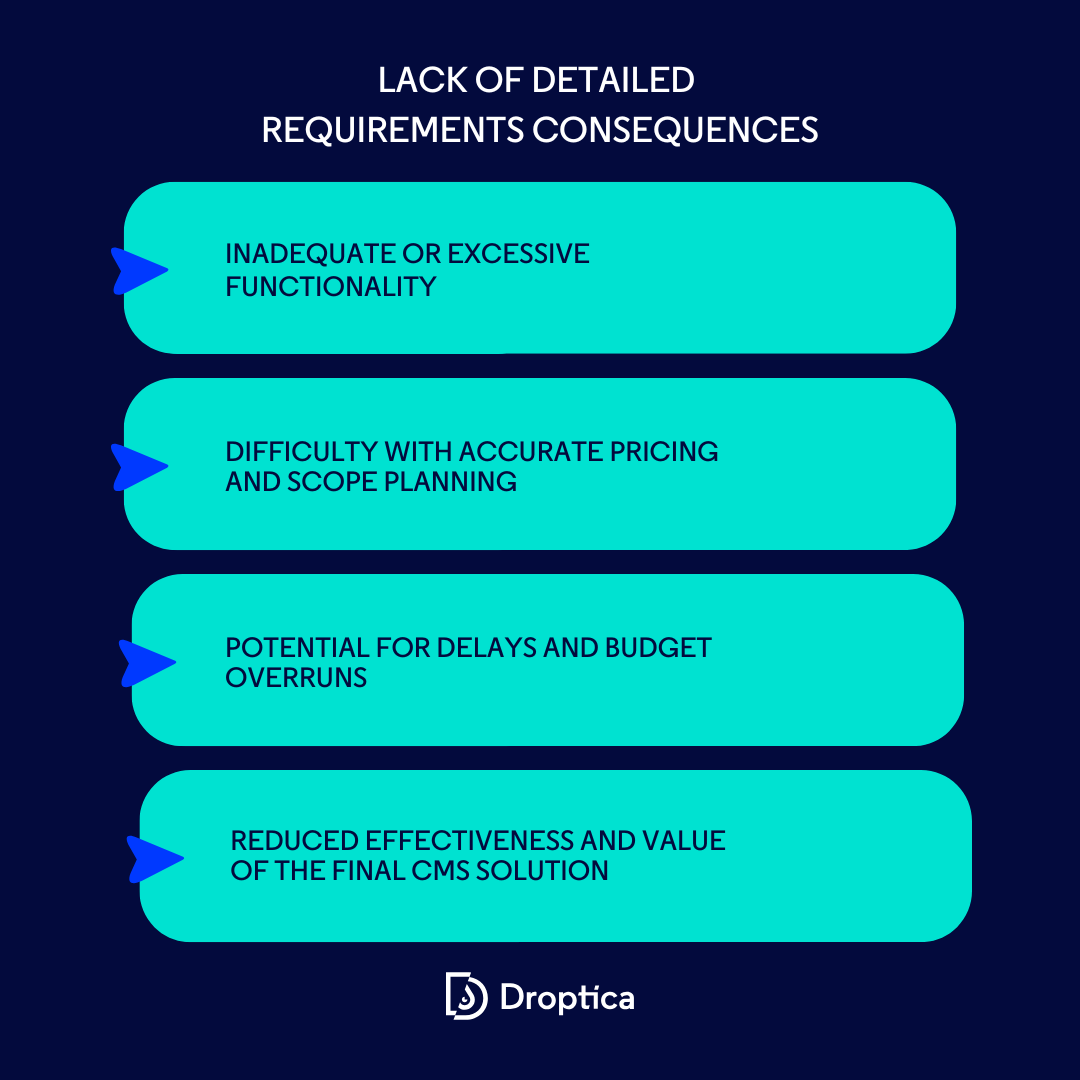
Second, without clearly established requirements, it’s difficult to accurately price the work and plan the schedule. Protracted discussions on the project specification and scope, resulting in delays and budget overruns.
Third, when it’s not entirely straightforward what modules and integrations are to be included, multiple revisions or drastic changes during implementation. All of this affects the effectiveness of working with the chosen CMS vendor and can significantly reduce the final value of the implementation for your organization.
How to prepare to create a list of requirements for a CMS provider?
The key to successfully developing a list of requirements is an in-depth understanding of your organization's needs and the capabilities offered by various CMS platforms. Preparing for this process includes analyzing your business goals, talking to stakeholders, and familiarizing yourself with the technologies available on the market. Below, you’ll find three crucial steps that will help you develop a consistent and reliable set of requirements for your future CMS vendor.
Define business objectives
The first step is clearly defining what you want from your new content management system. Consider whether your main goal is to streamline website content publishing, increase online sales, or better serve your customers across different communication channels.
Clarifying your business priorities will allow you to:
- Determine which functionalities are essential and which can be optional.
- Choose a CMS vendor that already has experience with projects in your industry (e.g., customizing CMS features for higher education) and understands your market.
- Clearly communicate your measure of success (e.g., reduced publication time, increased conversions, or facilitated integration with other systems) in the offer.
Well-formulated business objectives are a point of reference at every stage of the project - from analyzing technical requirements to implementing them and verifying the results achieved.
Gather information from employees and stakeholders
Another important element is to involve the people who will use the new content management system on a daily basis. Talking to marketers, editors, IT specialists, or sales teams will help you understand what tools and more features they really need.
It’s worth organizing for this purpose:
- Workshops and meetings - will allow for a thorough face-to-face discussion of challenges and expectations.
- Review of tools in use - will give you an idea of how current processes can be improved and what systems the new CMS should integrate with (e.g., CRM, ERP, analytical tools).
- Surveys and interviews - will enable you to collect opinions from a wider range of employees, including those who do not always have time to attend longer meetings.
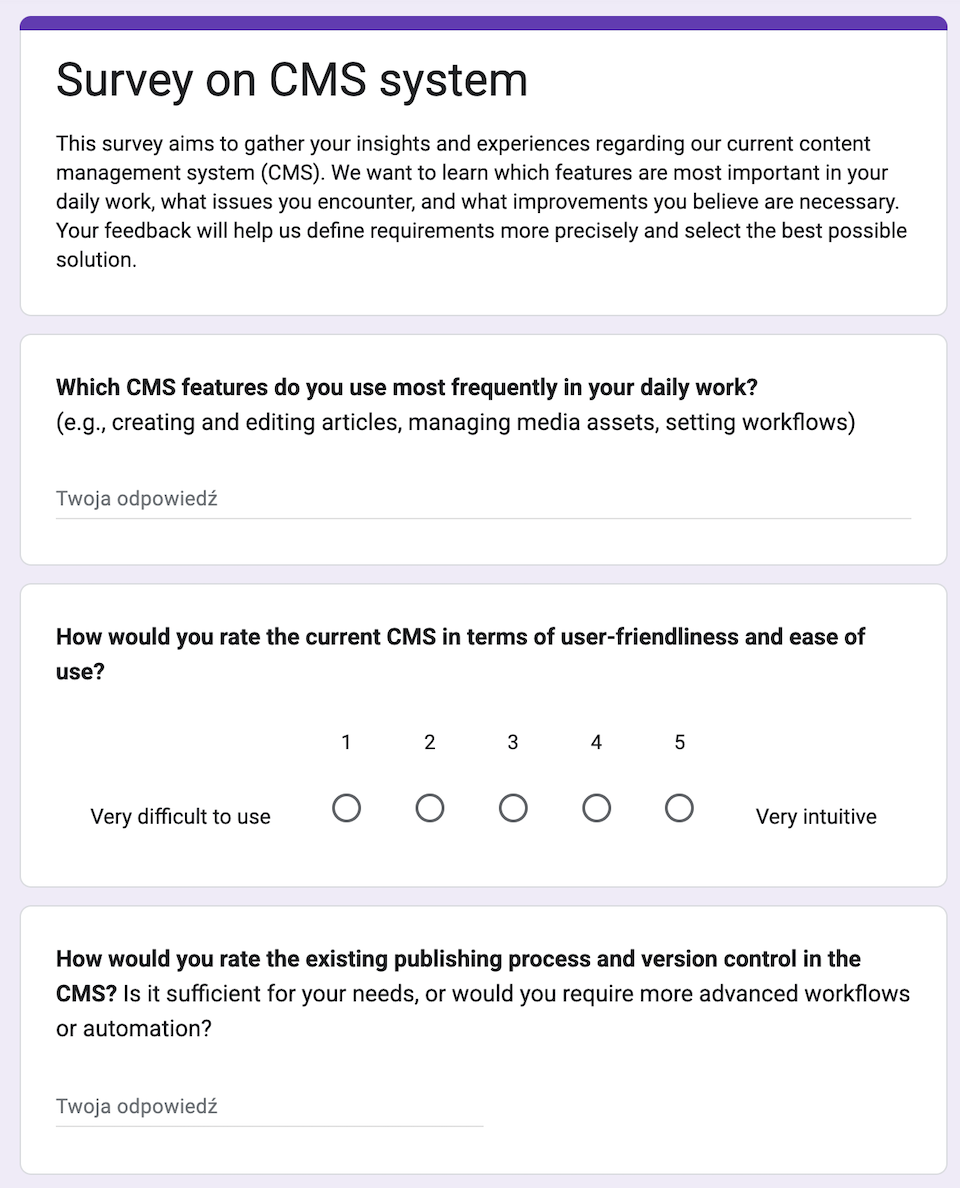
An example of an online survey that you can conduct among employees to gather CMS requirements
As a result of such an analysis, you’ll gain a more complete picture of your actual needs, which translates into more accurate decisions in selecting a content management system provider and a better fit of the final system to the specifics of your organization.
Overview of available technologies
The final step in preparation is to familiarize yourself with the various CMS platforms and their functionalities. There are many systems on the market that vary in terms of scalability, flexibility, and level of support from the community.
To decide on the most favorable solution:
- Investigate popular and proven systems: check Drupal, HubSpot CMS, Joomla, Magento, or other CMS platforms and website builders, taking into account the technical expertise of potential vendors.
- Compare licensing and ongoing maintenance costs: depending on the model (commercial or open source software), the financial outlay for implementation and further development can vary significantly.
- Check the availability of specialists: make sure there are implementation companies on the market with the right experience and competence. Certifications, such as ISO27001, or positive references often demonstrate a professional approach to security and quality of service.
A good understanding of the technological possibilities will make it easier for you to formulate a precise request for a proposal. This will help you avoid working with CMS vendors who cannot meet your requirements, and your organization will gain a solid foundation for effective implementation of the new system.
Key elements of an effective CMS vendor requirements list
Once you clearly define your project goals, know which stakeholders you need to consult with, and have reviewed the various CMS platforms, it's time to focus on what should be included in your list of requirements. In this section, we’ll discuss the most critical areas to include in the document - from the functionality of the content management system to the necessities for the CMS vendor itself.
CMS system requirements
Every organization has different needs, which is why it’s so important to consider all relevant aspects of the project - not only publishing functions but also security issues or integration with external tools.
Basic and additional functionalities
Divide the requirements into those absolutely necessary (must-have) and those that can be implemented as funds or time are available (nice-to-have). This will enable the CMS vendor to propose the optimal scope of work and prioritize implementation.
Primary functions may include:
- An intuitive content editor with the ability to manage multiple publication types,
- Version control and workflow mechanisms, i.e., content creation workflow (e.g., approval of text by a supervisor),
- Responsive templates and support for multilingualism.
On the other hand, the nice-to-have group may include such items as:
- Advanced content personalization (e.g., content recommendations),
- Custom analytics or marketing automation modules,
- Additional integration plugins that are not necessary at launch.
Requirements for system characteristics
Whether you choose Drupal or other CMS platforms, pay attention to performance and security issues.
Clearly define:
- The level of security required - such as compliance with ISO27001 guidelines or the need to encrypt data.
- Scalability - is the CMS platform expected to handle dynamically growing traffic, and if so, to what extent?
- Guaranteed Service Availability (SLA, or Service Level Agreement) requirements - what response and repair time (e.g., in hours or days) is acceptable so as not to risk service downtime?
Indicating these elements clearly from the outset will avoid a situation in which, after implementation, it turns out that the project doesn’t meet key standards or requires major revisions.
Integrations with other systems
Implementing a content management system is rarely done in complete isolation - it is usually necessary to integrate the CMS with external systems and databases.
Therefore, already in the list of requirements, you must take care to indicate:
- Which systems (CRM, ERP, analytical tools, e-commerce store) require integration with the new platform.
- What kind of data exchange is needed - for example, are API-based integrations enough, or should more complex synchronization mechanisms be envisioned?
This will allow the CMS provider to prepare the appropriate architecture in advance and estimate the time needed for implementation work in this area.
System support and maintenance requirements
Any project, especially one based on complex technologies like Drupal, requires long-term support. Already at the stage of creating the list of requirements, determine:
- Do you need 24/7 support, or is the "weekday business hours" collaboration model sufficient?
- What SLA standards and response times are critical to you?
- Do you expect regular security audits and updates (e.g., to a newer system version)?
This information has a direct impact on the cost of maintenance and operation, as well as on the selection of a supplier with the right background of specialists and technical expertise.
CMS vendor requirements
In addition to the requirements for the system itself, the criteria that the project implementation team must meet are also important. Standard essentials include:
- Experience in similar projects - references and case studies from CMS implementations.
- Certifications for quality and security - e.g., ISO27001 certification attesting to adequate data protection level.
- Matching in terms of location and time zone - important if you plan close collaboration and frequent online meetings. However, many vendors offer flexible hours or elaborate processes that allow you to effectively coordinate a project even with a larger time difference. So it's a good idea to establish communication and availability rules in advance to avoid misunderstandings and delays.
It’s worth remembering that the price for the service is not everything. Also important can be the organizational culture, the way of communication or the flexibility in approaching changes during implementation.
Formal requirements
The last part of the list of requirements for a CMS provider often includes administrative and organizational issues. These may include topics such as:
- Deadline for asking questions about the specification or brief.
- Deadline for submission of proposals and the form and scope of documentation you expect from CMS vendors.
- Preferred communication channels (e.g., email, video chat platforms).
- Guidelines for presenting the offer (e.g., in the form of a preliminary quote with an implementation plan).
Including these points in official documentation prevents misunderstandings and promotes transparency throughout the process - both for you and potential CMS vendors.
Examples of tools for creating a list of requirements
A precise list of requirements is essential when selecting a CMS vendor and planning the implementation of a new content management system. To streamline the process, it's worth using the right tools to help collect, systematize, and present the necessities in an accessible way.
Here are some examples of tools that can make the whole process easier:
1. Mind maps
- They allow you to quickly gather and visualize ideas, functionalities, or potential integrations.
- They make it easier to see the relationships between the various elements of a project and to isolate priorities.
- Examples of simple mind-mapping tools are Coggle, FreeMind, and MindMup.
2. Data flow diagrams (flowcharts, BPMN)
- Flowcharts and BPMN (Business Process Model and Notation) are two popular ways to visualize the flow of processes in an organization.
- They allow graphical representation, for example, of how data is to flow between different content management system modules and external applications (e.g., CRM, ERP).
- They make it easier to understand even complex processes, which helps project teams better identify needs and solve emerging issues faster.
3. Spreadsheets and checklists
- Spreadsheets allow users to prioritize tasks, mark work as completed, and forecast the cost or time required for implementation.
- At Droptica, we often use spreadsheet-based checklists and tools to determine a system's necessary functions or project estimates. We also prepare such tools for our clients.
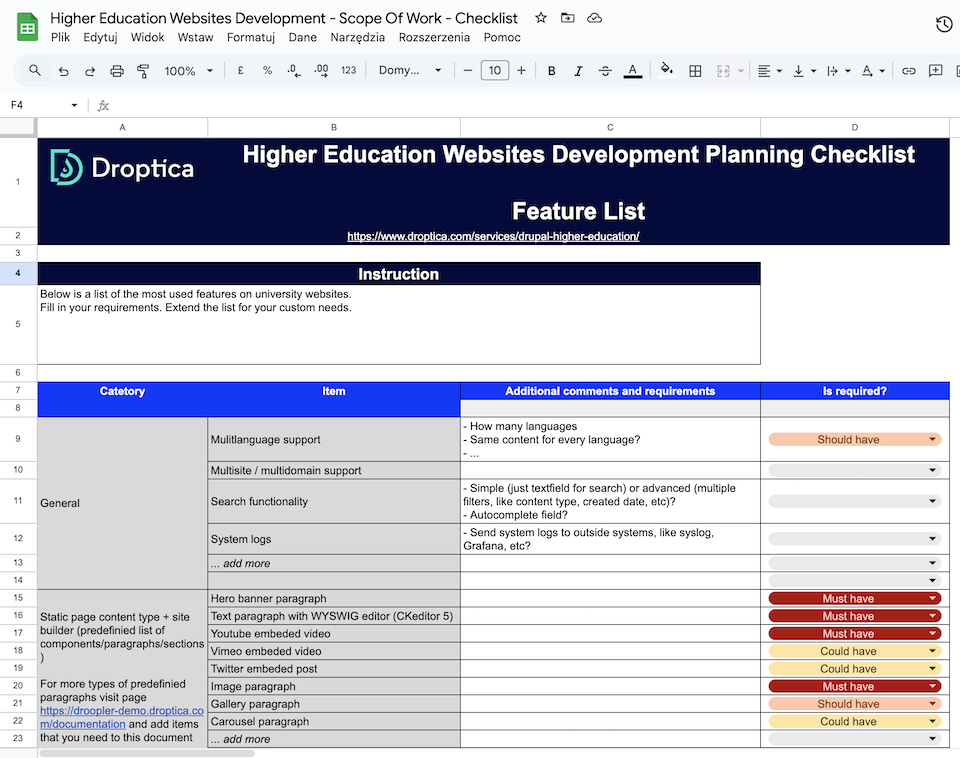
An example of a checklist developed by Droptica for website planning for universities
4. Prototyping platforms (e.g., Figma, Sketch)
- Tools such as Figma or Sketch will come in handy when you want to check the interface concept and performance of early versions of the system before the main implementation work begins.
- With prototypes, the project team and stakeholders can more quickly verify system usability and solution compliance.
5. Project management tools (e.g., Jira, Trello)
- Jira and Trello are examples of tools used in web development to manage projects.
- They make it easy to track the progress of work on individual functions and assign tasks to specific teams, as well as to verify on an ongoing basis the compliance of results with the established list of requirements through built-in reporting options.
- While they’re most often used already when working with CMS vendors (to enforce arrangements), they can also be used even before selecting an implementation partner to lay out tasks, set a timeline, and organize an initial list of requirements.
The choice of specific tools depends on the scale of the project, the size of the team, and the type of CMS platform you plan to implement. The most important thing is to make the documentation of requirements a transparent and accessible process for all parties involved. This will make it easier for you to compare proposals from different CMS providers, evaluate the functionality offered, and choose the best partner in the context of the specifics of your business.
List of requirements for CMS vendors - summary
A carefully developed list of requirements for a content management system provider is the basis for a smooth implementation of an ideal CMS. Clear priorities and precisely described elements - especially in security (e.g., ISO27001), scalability, add-ons, and level of support - avoid misunderstandings and additional costs. Including the right technologies and functionalities greatly increases the chances of a successful implementation.
If you need a partner to complete a project according to your requirements, Droptica provides custom CMS solutions. We’ll help you implement key functionalities, integration, and design to make the whole process run smoothly and deliver the expected results.