
How to Choose Content Management System (CMS)?
The ability to freely publish content across different communication channels can make all the difference in a brand's image success. Editing content quickly and easily with an intuitive website or app management system will allow your editors to engage customers with interesting and compelling content in just a moment. Read our article to understand how to approach CMS' selection process.
In this article:
- What is a CMS and why do you need one?
- What are the most popular CMS systems?
- Key factors in choosing a CMS system
- How do you make sure you choose the right CMS?
- How to ensure the long-term value of the CMS?
What is a CMS and why do you need one?
CMS (Content Management System) is software that allows you to create, edit, and digitally publish content on your website without advanced programming knowledge. With intuitive WYSIWYG editors and ready-made templates, you can easily manage content from text, images, videos, or downloads. Extensive administrative features also allow you to control access, versioning, or assigning roles to individual users.
The main purpose of using a CMS platform is to streamline marketing and business processes. The right content management system speeds up the publication of new materials, makes it easier to make changes to existing subpages, and allows the site to be quickly adapted to the audience's current needs. As a result, organizations can more effectively carry out promotional activities and build customer engagement.
What's more, thanks to the CMS, the person responsible for the content (e.g., a marketing specialist or editor) can update the information themselves without involving the IT department for every minor modification.
Which CMS platform should you choose? There are really many options available, and each of them offers slightly different possibilities. Of course, you don't have to test all the tools on your own. That's why we've prepared a brief overview of the most popular platforms and suggest what to pay special attention to when choosing the right system to manage your site's content.
What are the most popular CMS systems?
Among content management systems, there are many solutions that vary in terms of functionality, flexibility or developer community. Below, we highlight some of the leading platforms to help you learn about their strengths, and we also make personal recommendations.
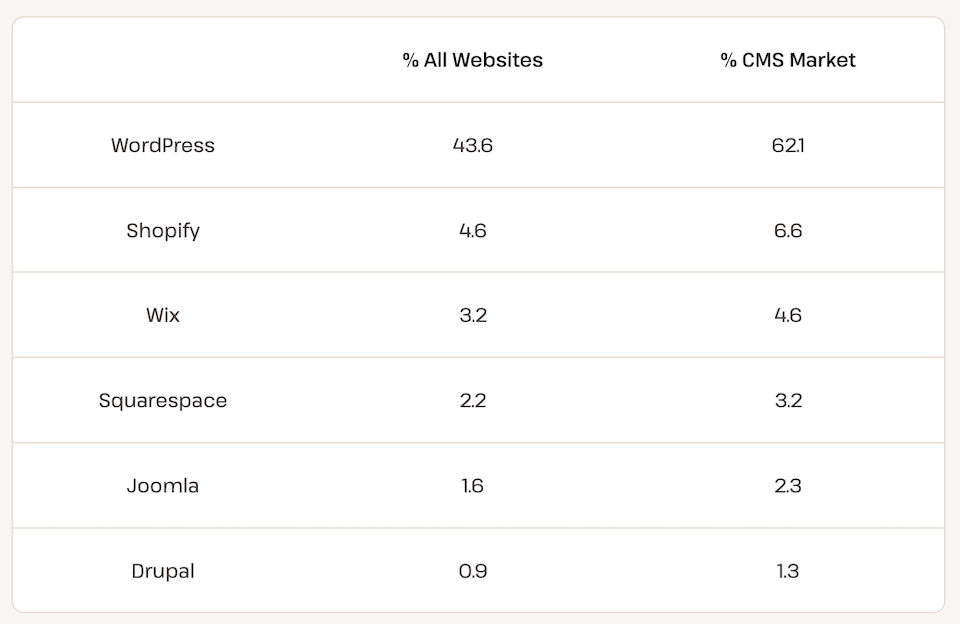
CMS market share statistics, source: Kinsta
WordPress
Initially developed for blogs, WordPress has become one of the most popular CMS systems in the world. Thanks to its vast ecosystem of plugins and themes, it allows you to create both a simple business website and a more complex one. The intuitive admin panel makes it easy for even novice users to publish and edit content, but the need for regular updates can be challenging for the non-technical. For larger projects, especially those with numerous plugins, additional performance optimization may be necessary.
Who is the WordPress system for?
WordPress is most often used by bloggers, micro and small businesses, and owners of simple online stores. It's a solution that allows you to quickly deploy a new site with relatively low start-up costs while offering an extensive set of ready-to-use CMS features. However, if you're planning a very complex project or require custom functionality, it's worth considering another CMS system, such as Drupal, which is known for its greater flexibility.
Shopify
Shopify is a platform designed primarily for e-commerce, offering a complete infrastructure for managing a store in a SaaS model. Launching online sales is easy - just choose a template, add products, and configure payment methods. The platform provides technical support and a rich set of applications, but with very complex stores, costs can increase, and deeper customization requires knowledge of Liquid.
Who is the Shopify system for?
This CMS platform is best suited for small and medium-sized online stores, where quick start-up and easy transaction handling are essential. It's also a good option for entrepreneurs who want to avoid configuring the server and taking care of security themselves. However, those who plan to create extensive marketplaces or have very specific functional requirements may face limitations.
Wix
Wix works on a hosted solution (SaaS) basis, so the user doesn't have to worry about the server or software configuration. With a drag-and-drop wizard, a site can be built quickly, choosing from various available templates. The tool works great for simple business card sites, but expansion and finer customization options of the project to meet specific business needs are sometimes limited.
Who is the Wix system for?
It's primarily a good choice for people without a technical background who want to quickly launch a nice, basic website. Small budgets and simple projects, such as a small portfolio, a company blog, or a promotional site, are typical uses. As the website begins to grow and requirements for more advanced CMS features and functionality emerge, you may need to move to a more flexible hosting platform.
Squarespace
Squarespace is another SaaS platform famous for its elegant and professional graphic templates. Its user experience is intuitive, while ready-made SEO tools and social media integration options allow for efficient online promotion. Unfortunately, compared to WordPress or Shopify, the choice of plugins and extensions is much smaller, hindering development for more complex projects.
Who is the Squarespace system for?
This publishing platform is best suited for freelancers, small businesses, and creative artists who want to showcase their portfolio or blog in an attractive, designer form. Those who value the convenience of a ready-made infrastructure are eager to choose this solution. However, for complex sites with many non-standard functionalities, flexibility problems may arise, and it will be necessary to look for alternatives.
Joomla
One of the most recognized open-source systems, Joomla, is already in the basic version. It is appreciated for its rich configuration and integration capabilities. Its modular structure makes it easy to create complex projects, and a strong community takes care of development and technical support. Joomla, however, somewhat lacks the ease of use and extensive library of ready-made templates that WordPress offers.
Who is the Joomla system for?
Joomla is a CMS platform suitable primarily for businesses or projects that require greater flexibility and advanced functionality. It will work particularly well where a modular solution is required, allowing for future expansion of the website. However, it's best to remember that Joomla requires more involvement from non-technical users. Therefore, before implementing this system, it's worth making sure that the team is competent enough or can count on adequate support.
Drupal CMS
Drupal is a respected open-source CMS platform used for building small websites, advanced corporate portals, modern intranet systems, and e-commerce platforms. Thanks to its modular architecture, it provides great flexibility, allowing you to tailor functionality to your business goals. Ready-made distributions, such as Droopler, significantly speed up the implementation of fully functional websites.
The community is also developing a Drupal CMS project (version 1.0 was launched in January 2025) focused on improving the user experience and simplifying the whole content management system and process. At the same time, support and development of the existing Drupal core continue, which remains the foundation for more complex and technically demanding projects.
Who is Drupal CMS for?
Drupal CMS is ideal for projects that require performance, stability, and scalability — but also want a user-friendly interface for content creation and site management. It's especially popular with public institutions, large enterprises, and organizations that need advanced features, professional support, and top-tier security. The CMS is designed to be approachable even for non-technical users, making it easier to manage digital content without deep development knowledge.
You may also be interested in: Drupal vs WordPress: What are the differences and which one is better?
Key factors in choosing a CMS system
The choice of an appropriate CMS platform shouldn't be random. It’s important to define your business needs, long-term content strategy goals, and resources (both human and technological). Each company or organization may have slightly different priorities—for some, simplicity of use and quick implementation will be key; for others, security or the ability to integrate with external tools will be critical.
In the following subsections, we’ll describe the most important aspects you should pay attention to before deciding on a particular content management system. In this way, you’ll minimize the risk of a wrong investment and gain confidence that the chosen system will meet the requirements of your website not only today but also in the long term.
Scalability and growth in the long-term
The scalability of a CMS platform is one of the most critical aspects you should pay attention to as early as the project planning stage. Even if your site doesn’t currently require extensive features or support heavy traffic, the situation may change in the future. Choosing a system that is flexible and easy to expand will help you avoid costly migrations when your site starts to grow rapidly.
In practice, scalability means the ability to add new functionality (e.g., e-commerce modules, advanced marketing tools) and integrate the CMS with external systems - without having to rebuild the site completely. Also key is support for multiple environments (dev, test, production) to seamlessly roll out and test updates.
Stable architecture and a broad base of developers are a guarantee that as the site's traffic or business grows, the CMS will not become a limitation, but will encourage further expansion. Drupal is an example of one of the most scalable CMS platforms - for this reason it is often chosen by large companies and organizations planning intensive site development.
Ease of use
One crucial factor in choosing a CMS is the user-friendliness of the interface for non-technical people. Even the best functionalities will not pass the test if editing content requires specialized knowledge or programming skills.
It’s therefore worth noting whether the chosen system has an intuitive WYSIWYG (What You See Is What You Get) editor, allowing easy text formatting, inserting photos, or creating tables.
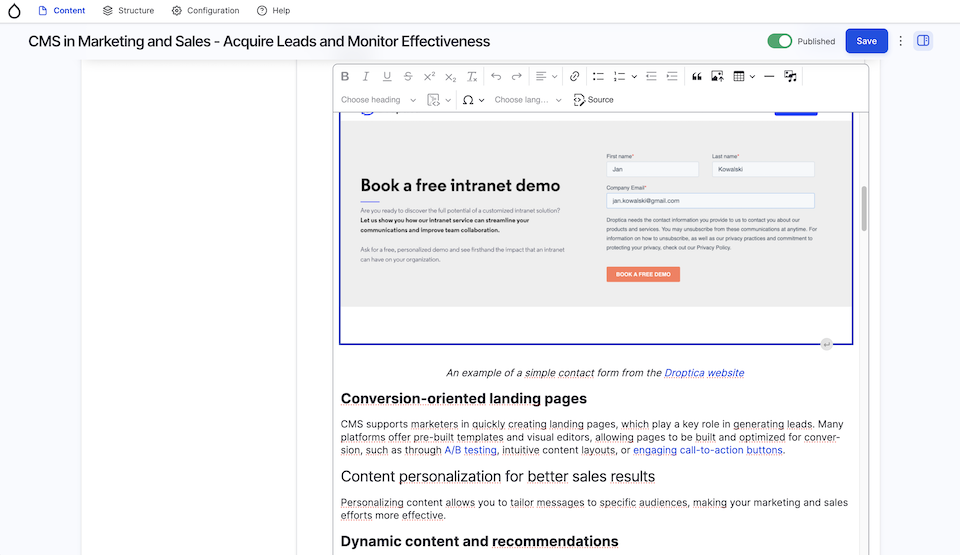
Example of a handy content editor for the Droptica blog on Drupal
Also important are such issues as:
- Learn how to use it quickly: thanks to a well-thought-out interface, new users will quickly master the basics and be able to manage content on their own.
- Access to documentation and tutorials: even with an intuitive tool, it’s useful to have a knowledge base, detailed guides, or an active community ready to answer questions.
- Flexibility in customizing the panel view: the ability to personalize the admin panel to the needs of specific user groups (e.g., editors, marketers, administrators).
- Drag-and-drop: these functions allow you to quickly create and edit page layouts, saving time and reducing the need for developer intervention.
If you work with the CMS platform smoothly and seamlessly, then you’ll gain confidence that every member of the team - regardless of the level of technical competence - will be able to effectively carry out the tasks of creating and publishing content.
Security and technical support
Security is a key aspect when choosing the right content management system. It’s worth paying attention to the built-in protection mechanisms against attacks (e.g., protection against SQL injection, and cross-site scripting) and the frequency of publishing patches and updates. The more active the community and the team of developers responsible for developing the platform, the faster they can react to potential vulnerabilities in the software.
In addition, of great importance are:
- Regular updates: a good CMS platform should regularly release security patches and fixes to minimize the risk of hacks or data loss.
- Technical support: the availability of dedicated support (e.g., a ticket system or email support) and extensive documentation makes resolving problems on the fly easy.
- Backup policy: from a security point of view, it’s essential to perform regular backups, which will restore the site to its previous state in an emergency.
By choosing a CMS with a solid backend, you’ll ensure the website’s security. The web page will work stably, and you will get the necessary assistance and quick fixes in case of unforeseen difficulties. An example of a CMS platform that excels in this regard is Drupal - it offers regular security updates and constant free technical support from an active community.
Costs and licensing model
When choosing the right content management system, it isn’t only the cost of implementation that is crucial but also the continued maintenance and development of the project. Companies commonly focus solely on the initial licensing fees, forgetting that there may be additional expenses in the long run. Among the most important are:
- Hosting - choosing the proper infrastructure (cloud, dedicated, or shared server) impacts the quality of the site's performance and subscription costs.
- Extensions and plugins - even if the chosen system is free (open source), some advanced functionality (e.g., SEO plugins, e-commerce modules) may be chargeable.
- Updates and maintenance - any CMS platform requires regular updates to maintain security and stability. This may need the help of developers (internal or external), which incurs additional costs.
- Technical support - depending on the licensing model chosen (e.g., free vs. commercial), different levels of support may be offered, often involving additional fees.
If you're looking to quickly deploy a website at a reasonable cost, a good example would be the aforementioned Droopler - a free Drupal distribution that allows you to quickly launch a functional site for both small and medium-sized businesses.
Free vs. commercial CMS systems - which to choose?
The decision to choose an open-source platform or commercial solution depends on several factors, such as the scale of the project, the available budget, and in-house expertise.
- Free (open source)
- The lack of license fees means a relatively low startup cost.
- Most often, they have a large and active community offering support on forums and discussion groups.
- The source code is open, so it can be freely modified to adapt the system to specific needs.
- The system requires you to manage implementation, configuration, updates, and troubleshooting yourself unless you use an outside company that specializes in a particular content management system.
- Commercial (paid licenses)
- There are higher upfront costs associated with purchasing a license, but in return, you often get extensive "out-of-the-box" solutions and quick vendor support.
- Official support programs, training, and guaranteed Service Level Agreements (SLA) are usually available.
- The supplier often provides regular security updates and patches, which can be crucial in larger projects with high-security requirements.
- In many cases, the code is not fully open, which limits the possibility of deep modifications.
When analyzing both approaches, it’s important to determine the Total Cost of Ownership (TCO), considering both start-up expenses, licensing fees, and future expenditures related to the development, maintenance, or possible scalability of the solution. The choice of a particular licensing model should therefore be informed decision closely linked to the organization's own business strategy and financial goals, as well as the development plans for your site.
Integration with other systems
In today's digital ecosystem, a website rarely functions as a standalone entity. It often needs to be connected to other tools and platforms, such as CRM systems, marketing automation tools, e-commerce, or analytics platforms. So when choosing a CMS, it's worth checking:
- Availability of ready-to-use plug-ins and modules
Systems with a rich ecosystem of extensions allow quick implementation of integration with popular tools such as SalesForce, HubSpot, Google Analytics, or newsletter platforms. - API capabilities
Planning deeper integration or have unusual requirements? An open and well-documented API (REST, GraphQL) will be invaluable. It’ll make it easier to connect to external applications and build flexible, personalized solutions. - Headless CMS support
If you care about publishing content in different channels - such as mobile apps, IoT solutions, or frontend based on JavaScript frameworks (React, Vue, Angular) - consider choosing a CMS that supports headless architecture. It allows you to prepare and manage all materials in one place, and then share them with any platform via API. Such a solution simplifies management processes, providing greater flexibility and better site scalability. - System extensibility
The ability to create custom integrations or modify existing plug-ins allows the CMS to be tailored to the business's specific needs, which can be crucial in a rapidly changing market environment.
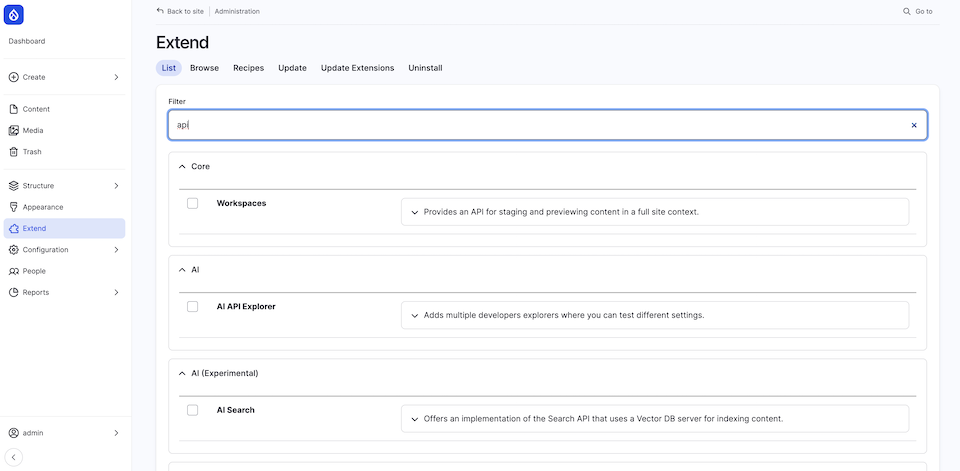
List of extensions and modules to extend functionality in the Drupal system
Good integration with other systems not only improves the flow of data between different areas of your business but also increases the efficiency of your teams and allows you to better understand user behavior. As a result, you can manage your sales, marketing, and customer service processes more efficiently, and your site becomes the centerpiece of your company's digital infrastructure.
Community and developer support
A well-developed community around a given CMS translates into a digital experience platform with a lot of benefits for everyone who intends to use it - both novice users and experienced developers. Before choosing a particular solution, it is worth checking:
- Active discussion forum and support groups
Prompt and knowledgeable answers to questions and the exchange of experience between users allow for efficient problem-solving and learning of new skills. - Regular software updates and development
A large, engaged community means more frequent enhancements, security fixes and new features. This, in turn, affects the long-term stability and attractiveness of the CMS. - Organizing events and trainings
Meetings, conferences or workshops (both online and onsite) are a great opportunity to learn about the practical applications of CMS, network with other professionals and exchange knowledge.
By choosing a CMS with a large and vibrant community, you gain access to an extensive knowledge and support base. This allows you to implement new features faster, solve technical problems more efficiently, and find experienced experts to expand your project more easily.
Accessibility and compliance
Creating websites that are user-friendly and compliant with current regulations is now not only a matter of good practice but often a legal requirement. Therefore, when choosing a CMS, it is worth paying attention to these key features:
- Support for WCAG standards
With features that facilitate using alternative text (alt text), semantic markup, or appropriate header structure, your site will be accessible to people with disabilities (such as those using screen readers). - Compliance with privacy regulations (GDPR, CCPA)
In an era of growing awareness of data protection, CMS should make it easy to implement mechanisms for cookie consent, user data management, and deletion upon request (the so-called right to be forgotten). - Monitoring and auditing tools
It is worth checking whether the chosen system offers reports or plug-ins to assess the current level of accessibility of and compliance, as well as to quickly make suggested improvements. - Flexible configuration
The ability to customize forms, privacy policies, or message content (e.g., regarding cookies) makes the CMS easily adaptable to regulations in different regions of the world.
Investing in accessibility and regulatory compliance of digital experience platform not only increases audience trust, but also expands the group of potential users. A user-friendly and legally correct site promotes a brand image that is open to the needs of all visitors, which can translate into better customer experience, business results and company reputation.
Use of AI and automation
The presence of artificial intelligence-based functions in a CMS can significantly improve the work of teams responsible for digital content management, creation, search engine optimization, and distribution of digital content. By implementing AI solutions, you gain the ability to automate some of the processes, reducing the time needed to publish and optimize materials. It is worth noting such aspects as:
- Content personalization
Advanced algorithms are able to tailor displayed content to user preferences and behaviors (e.g. article, product recommendations). This increases audience engagement and improves conversions. - Generating summaries and abstracts
Artificial intelligence can automatically abbreviate longer texts, which can sometimes be useful when creating a trailer version of articles, newsletters or social media posts. - Integration with chatbots
The ability to deploy virtual assistants supports customer service and speeds up answers to frequently asked questions. - Automatic publication optimization
Some CMSs use machine learning to analyze data from Google Analytics or other tools, suggesting, for example, the best time to publish content or recommending keywords. - Automated translation (AI-driven Translation)
A growing number of AI solutions offer automatic content translation functions, which is especially helpful when running multilingual websites. This allows translations to be generated faster and cheaper, although with more complex texts, it is still worth subjecting them to translator review.
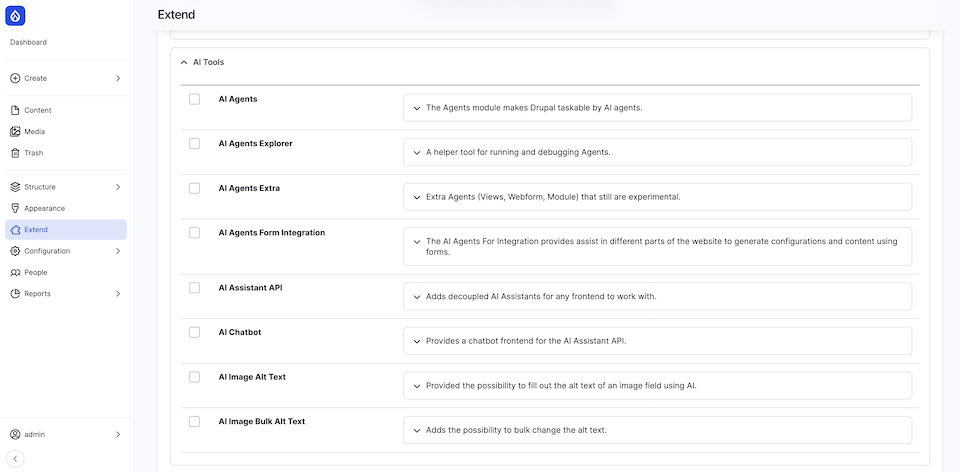
List of AI tools available in Drupal
As technology evolves, the opportunities associated with the use of artificial intelligence continue to grow. By opting for CMS software that offers complete control over a variety of AI and automation features, you gain a competitive advantage, reduce the time spent working on content, and open the door to a more personalized customer experience for your audience.
How do you make sure you choose the right CMS?
Before making a final decision on a content management system, it's a good idea to carefully analyze your business's content strategy, user needs, and organizational capabilities. Here are some questions you should ask yourself to prioritize.
What are the main goals of your website?
Consider whether the priority is to expand the blog section, develop an online store, or perhaps professionally present your B2B offerings. A small blog will have different requirements, while an elaborate company portal will have different requirements. Clearly defining the website’s purpose will help you focus on the features and integrations that really matter.
Who will manage the content, and what skills do they have?
Determine whether the team consists mainly of marketers or also developers. The CMS should match the level of technical expertise of the people who will be working with the content on a daily basis. Choosing a system that's too complex or too simple for your team may lead to inefficiencies or frustration in day-to-day operations.
What tools and functionality do you need?
Some CMSs can do almost anything. In some cases, having almost unlimited freedom is great, such as when your employees have experience developing websites and want to develop them themselves. But the reality is that many companies, especially small ones, use the site for advertising, publishing blog posts, etc.
So, think about what functionality your CMS should have to make the editors' job easier. Then, write down key requirements, such as integration with marketing automation tools or a review system. This will make it easier to assess whether your CMS meets all the criteria.
Does the CMS support multilingualism and adaptation to different markets?
If you plan to expand overseas or serve users from different countries, make sure the CMS you choose allows you to easily add and manage new language versions. Look for features like language-specific URLs, translation workflows, and support for localized content. A robust multilingual system will help you maintain consistency across regions while addressing cultural and linguistic differences effectively.
What is your budget for system implementation and maintenance?
Consider both the cost of the license (if you choose a commercial solution), as well as fees for hosting, additional modules, or ongoing upgrades. Keep in mind that a cheap CMS can generate large expenses in the long run if it proves insufficient for your needs.
The answers to the above questions will help you not only define your requirements for a CMS, but also minimize the risk of a misguided investment. Remember that the right choice will translate into more efficient site management, better teamwork and higher visitor satisfaction.
How to ensure the long-term value of the CMS?
Choosing a CMS that will work not only today but also in the years to come requires considering factors that ensure flexibility and expandability. Here are some key aspects to consider:
Development plan and product roadmap
Make sure the CMS you choose has a clear vision for future development. Regular updates, new functionalities, and quick responses to changes in market trends help keep the project competitive. A transparent roadmap shows the commitment of the creators to long-term support and improvement. It also allows you to plan your own development in alignment with upcoming features and changes.
Support for innovation
Consider whether the system allows integration with modern tools, such as artificial intelligence (e.g., for content personalization) or marketing automation platforms. A flexible approach to new technologies enables you to innovate quickly in response to changing user needs. Platforms that encourage experimentation and extension are better suited to dynamic digital strategies. Support for modern APIs and a modular architecture are also good indicators of innovation-readiness.
Ability to migrate in the future
Even the best CMS may need to be changed after many years. It’s worthwhile for the architecture and data structure to allow for a relatively painless export of content and integration into the new environment.
Reducing the "lock-in effect" (vendor lock-in) increases the security of the investment. Open standards and good documentation make migration significantly easier. Avoiding overly proprietary formats or obscure plugins reduces long-term risk and increases flexibility.
Scalable infrastructure
If you plan to expand your website and increase traffic, make sure that the CMS you choose works well with cloud solutions or load-balancing systems. This will help you avoid performance problems with increasing numbers of visitors.
The ability to scale resources on demand ensures your website remains fast and stable during traffic spikes. Look for CMS platforms that are proven to work in high-traffic environments and offer compatibility with modern hosting solutions.
Flexible deployment and licensing models
The ability to choose between cloud hosting and on-premise (or hybrid) infrastructure, as well as the availability of various licensing plans, will help match the CMS to your growth plans without having to abandon your current solution altogether.
A forward-thinking approach to web development avoids costly and time-consuming changes when a project starts to evolve rapidly or when new technologies emerge. This allows you to focus on achieving your business goals, confident that your web platform will be ready for the next challenges.
How to choose a CMS? Summary
Choosing the right CMS platform is an investment in the future of your site and your business as a whole. The decision should be based on a thorough analysis of your current needs, long-term goals, and the competence of your team. Aspects such as scalability, security, integrations, and cost are also key factors. It is worthwhile to involve all stakeholders in the decision-making and selection process and, if possible, test the chosen solutions before making a final choice.
Once you've selected a tool, make sure to plan implementation and train your team to take full advantage of the tool's capabilities. If you need support - contact our team. We'll be happy to help you select and implement a CMS solution tailored to your business needs, providing a stable and scalable content management platform.
***
Updated article dated 07/01/2021












