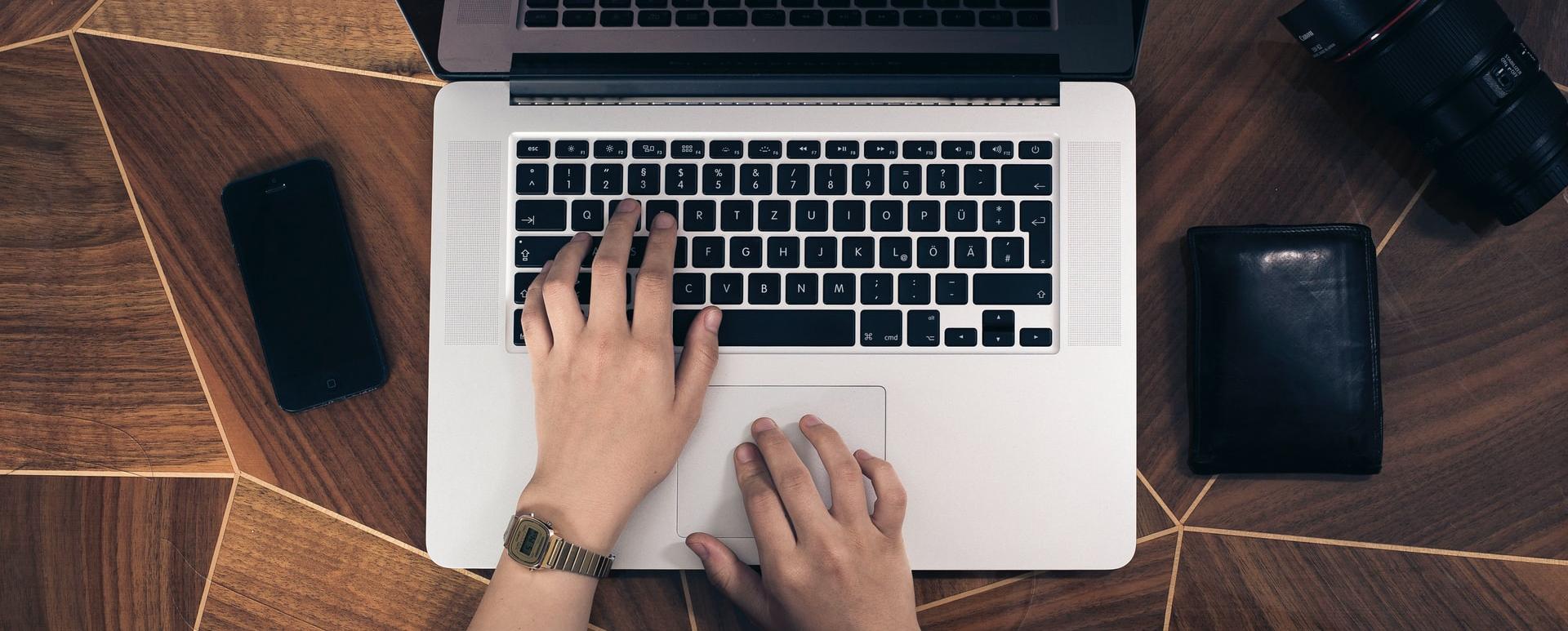How to install Droopler on virtual server. Example based on Linode server
Linode is a cloud hosting service provider. On Linode you can create a dedicated server with full root access. Below you can find instructions on how to install Droopler on Ubuntu Server 18.04.
Step-1 Prepare server
First, you need to prepare the environment necessary to run the Droopler
https://www.linode.com/docs/getting-started/
After that we need to install a web server with a configured database, PHP and setup virtual host. This step is very important. It will not be possible to install Droopler without it! Currently, supported version of PHP is 7.2.
All requirements for Droopler (and Drupal) install can be found at
https://www.drupal.org/docs/8/system-requirements
Step - 2 Get Droopler
Droopler package can be found at:
https://www.drupal.org/project/droopler
1. After logging into the console via ssh and download the latest version, use this command:
wget https://ftp.drupal.org/files/projects/droopler-8.x-2.0-core.tar.gz
2. Unpack the downloaded package and move files to document root of your virtual host
tar -xzvf droopler-8.x-2.0-core.tar.gz cd droopler-8.x-2.0 && mv * .* /target_directory_path
More information and a description of the virtual host configuration can be found at
https://www.linode.com/docs/web-servers/lamp/how-to-install-a-lamp-stack-on-ubuntu-18-04/
Step -3 Install Droopler
After downloading and unpacking the Droopler package, you must set the domain or IP address for the previously configured virtual host. So that you can run the Droopler installation from the browser.