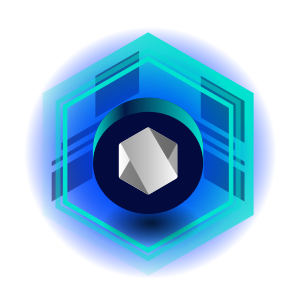What Things Do We Need For Website Planning? Our Checklist
In his book, “The 7 Habits of Highly Effective People”, Stephen R. Covey writes about "sharpening the saw". This is the step without which the undertaken action will be much more complex than we initially thought or may even not be completed at all. Sharpening the saw is about proper preparation and planning of work. Thanks to it, we can better manage the available resources and risks. It's the same with website development, and even with simpler projects, it's not a good idea to skip this step.
Why is website planning important?
Just like when building a house, it's hard to imagine a professional implementation without a plan, construction manager, assigned teams, prepared materials, or a defined sequence of work stages. The consequences of not having a plan may be:
- failure to achieve some or all of the assumed business goals,
- delays,
- lower quality of code (technological debt, difficulties in maintaining or taking over the project by a new team),
- lower quality of tests (errors on the website, look inconsistent with the goals, functioning of the website on different devices inconsistent with the assumptions),
- total cost of the project higher than established,
- dissatisfied client,
- frustrated development team.
All of this is still assuming that the project will actually be completed. Therefore, the preparation of an appropriate plan significantly increases the chance of successful website project implementation.
Elements needed when planning a website
The very first website was created in the early 90s. Since then, about 1.1 billion new ones have been built. While website development methods continue to evolve, many iterations have been tested. Currently, we are able to determine exactly what we need at a given stage of implementation of this type of project.
1. Information architecture
One of the first stages of work is to create an information architecture. To put it simply, it’s the division of website content in such a way that the users can easily find what they are looking for. It sounds easy, but the bigger the web page, the more you need to watch out for proper classification and assigning relevant content to the right pages or sections.
Let's take an example of where to put the information about the company's address – in the About us tab, in the Contact tab, or maybe in both places. There's no single correct answer. It'll be different for a service company operating on the local market and for an agency providing digital services worldwide. In the first case, the address is important information, and it's a good idea to put it in the footer of every subpage. For an agency, on the other hand, the address may be of marginal importance, and it's enough to put it on the About us or About Company subpage.
Writing out the information architecture will allow you to prepare content while conducting other works. This is especially important when a website has multiple language versions.
2. Elements of a new website
Using again the analogy of building a house, when a client is doing it for the first time, there are many unknowns for them. They probably know what interior style they like and how many rooms they would like to have. However, it is only when drawing up a plan that a lot of issues that they hadn't thought about before will arise. Which side should doors open to? If towards the rooms, will the dream big bed fit in the bedroom?
It's similar to websites. Clients have in mind a general idea of the content they want to provide, but only when creating specific subpages, it turns out that many topics haven't been addressed yet, or that the same topics appear throughout many different threads.
Therefore, defining the elements of the new website is an important step for clients because it allows them to organize the scope of what they want to show on the web page. Some information may be ready, some may still need to be written, and some may turn out to be redundant. During these works, the project's initial scope may change. It's definitely better to know about it at the website planning stage than during implementation.
3. Website structure
The information architecture tells us what types of content should be provided on the web page and how to group it, and the website structure shows how to combine them. Should we do it intuitively?
An experienced agency is able to propose helpful solutions already at the stage of preparing a brief. For example, in the case of problems with content categorization, you can use online research tools such as OptimalSort or Maze. They make it easier for users to assign the content to the appropriate columns while showing us the quantitative data that helps in final decisions.
Below we show an example of the structure of our website Droptica.com.
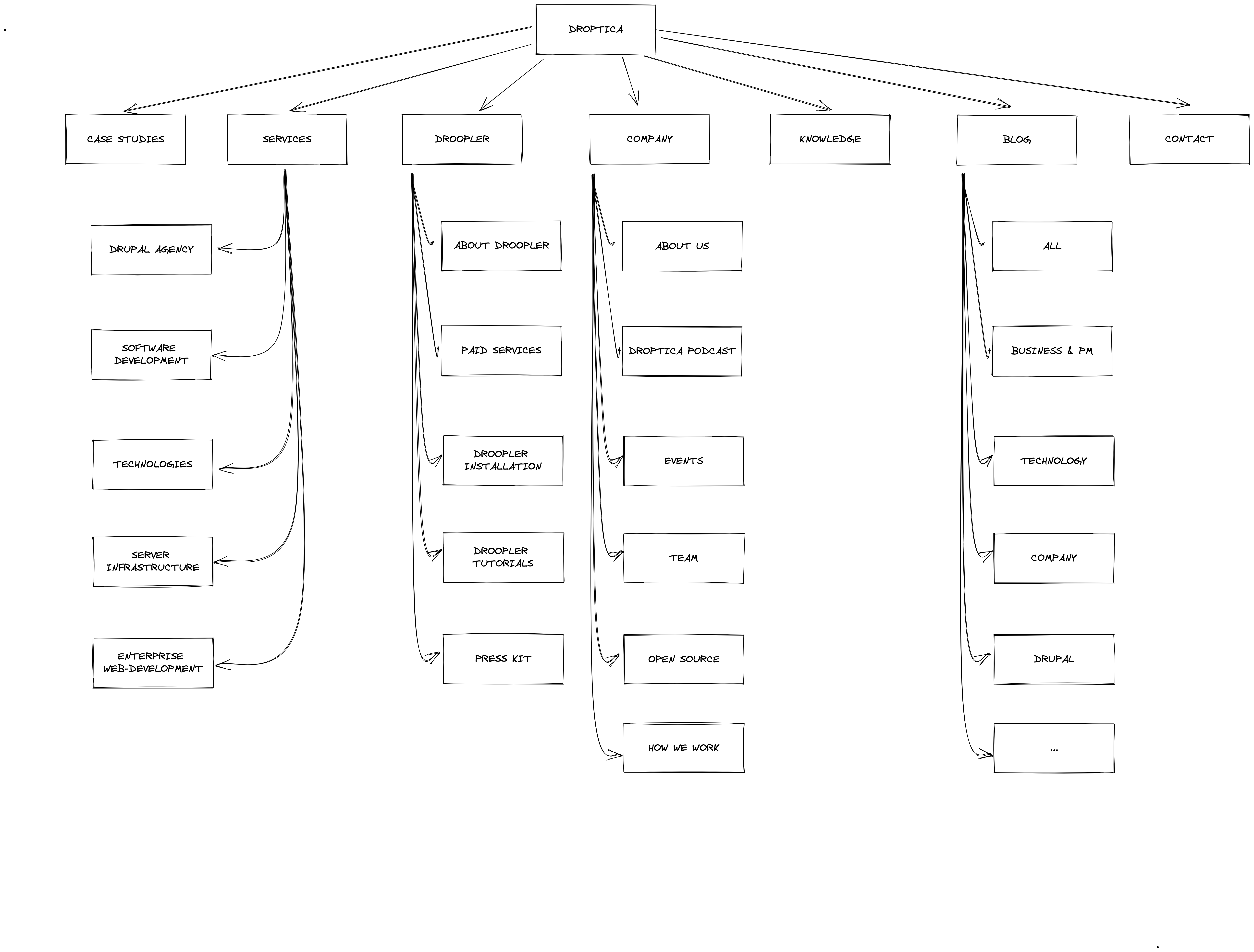
4. Content management
Gone are the days when website content was only updated by technical people. It was performed sporadically, and it made sense at the time. However, now we have a need for editing and adding new content as quickly and seamlessly as possible, especially if there's a Blog section on the website.
It's worth planning how the content management for the newly created website will look. Answering a few questions will help us with this task.
- How often will the content need to be updated?
- Who's going to handle it?
- How many editors will there be?
- Will different roles and permissions be needed?
A popular scheme is to divide the pages into a static part and a blog that has a list of articles. With such a division, usually, one person has the right to edit the static content, and others are employed to write articles. Another issue to consider is whether to allow users to leave comments on posts and, if so, whether they should be moderated.
5. End users
Another question worth knowing the answer to at the stage of planning our website is whether we're able to determine who will be its end user. In other words, to whom do we direct the information contained on the website?
Let's determine then whether it'll be:
- individual user, company or specific group,
- user from a given country or speaking a given language,
- computer, tablet or phone user,
- user with special needs (e.g., visually impaired, using a voice reader),
- user from a specific age group.
The more criteria we’re able to confidently define, the better will be the website's design in terms of UI (User Interface), UX (User Experience), and WCAG (Web Content Accessibility Guidelines), which in turn will translate into a better reception of our web page by the end user.
6. Technical aspects
There are systems that allow non-technical people to create websites. This usually involves paying a subscription fee and assigning all or most of the technical work to the company that'll maintain our website. This means certain limitations because then we don't have full control over the website (e.g., over its appearance or functionalities), but at the same time, it relieves us of the burden of providing technical support.
Suppose we want to have 100% control over our website. In that case, we must either take care of all technical aspects ourselves or ask experts to provide support. Different websites may have different needs, but some of them are universal.
- Choosing a domain – i.e., the name or address under which our website will be located (e.g., "droptica.pl"),
- Choosing a hosting – i.e., the server on which our website will be available. Such servers are provided, for example, by aws.amazon.com and cloud.google.com. For global websites with high traffic, the web page is made available from multiple servers located in different parts of the world.
- Database – how will we store the data we need? A different solution is needed for a website that is a business card and a blog, and a different one for a web page displaying information about all hair salons in a given country.
- Frontend-backend communication – if our website consumes the content provided by the backend (which may also support our mobile application at the same time), it's necessary to determine how this communication should work. A common solution is to use an API (Application Programming Interface), i.e., a method of communication where the backend provides the addresses (endpoint) under which the data itself is made available. Then, the front-end part queries the addresses and downloads the data, presenting them to the users.
Technical aspects are a very broad topic that affects almost every layer of a website – from the appearance, through the users' end devices, to the way of downloading and consuming data. Therefore, this part of planning requires know-how and experience. Making mistakes in assumptions at this stage can be costly.
The planning process for an existing website
If a new website is to replace an old one, we should prepare an implementation plan and take care of several issues:
- What will the migration process be handled? Whose work will be required? Will additional tests be needed? Should we carry out the migration during working hours or at night, so that potentially as few users visit our site then?
- What if the migration fails for some reason? Do we have a plan to restore the previous version of the web page?
- If our website is positioned in search engines like Google, has an SEO-related action plan been undertaken and implemented, e.g., redirecting the indexed links so that the links to old articles lead to their new counterparts? Has the new sitemap been uploaded to, e.g., Google Search Console?
- After successful migration, do we need additional tests of language versions on specific versions of browsers, versions for a computer, tablet, or phone?
Website implementations may vary significantly. It can be a complicated process with many items in the plan, involving a whole team of people or just a task for a quarter of an hour for one person. It's important to ensure that the implementation is methodically thought out and doesn't overlook important factors such as SEO or the appropriate version of the software on the target server.
Website project planning - summary
Depending on the size of the website, field of business, type and number of target users, creating a new web page may be a short task or a months-long project involving several teams.
Appropriate website planning and then implementation of subsequent stages of work are crucial to the success of a project. In case of a lack of an experience in this area, it's worth taking advantage of help from an experienced agency dealing with business website development.